| PGP Versions, Sources, & Alternatives |
|
This Page Last Updated: Jun 26
'05
|
| |
If you've ever been confused by the many different versions of PGP (Pretty Good Privacy) that can be found on the Internet as well as the plethora of sites from which they can be downloaded, then this page is for you. What follows is a guide to help you distinguish among the numerous PGP Versions & Sources available on the Internet and find the version that's right for you.
If you're fairly new to PGP and completely bewildered by the many PGP versions available, start with this Brief Overview of PGP Versions. Then move on to read about the several important PGP Components that are included with some versions of PGP.
By contrast, if you're already familiar with the many versions of PGP that are available, but are looking for download links, skip directly to one of these sections:
Towards the end of this page you can find links to PGP Plugins & Add-ons as well as Alternatives to PGP.
|
PGP 9.0 Released
| |
On May 10, 2005, PGP Corp. announced the release of PGP
9.0. PGP 9.0 includes a number of major new features, including PGP
Whole Disk, which allows for entire disk drives to be encrypted. See the PGP.com web site for more details about what's new, updated, and fixed in PGP
9.0:
At this time there is no version of PGP 9.0 called PGP
9.0 Freeware, however, the PGP
9.0 Desktop Home trial version operates with a restricted feature set that
is essentially the same as the old PGP Freeware.
|
PGP 8.1.0 Desktop Released
| |
On Jun. 15, 2004, PGP Corp. announced the release of PGP 8.1.0 Desktop.
|
PGP Command Line Released
| |
On June 9, 2004, PGP Corp. announced the release of
PGP Command Line for the Windows, Solaris, and Linux platforms. See the PGP.com web site for more details about the several versions of PGP Command Line that will be released over the coming months:
|
PGP 8.0.3 Released
| |
On Oct. 24, 2003, PGP Corp. released PGP
8.0.3 for Windows and the
Mac.
|
PGP 8.0 Released
| |
On Dec. 3, 2002, PGP Corp. released PGP
8.0 for Windows and the Mac. The following versions of PGP 8.0
were made available:
-
PGP 8.0
Workgroup
-
PGP 8.0 Personal
-
PGP 8.0 Freeware
-
PGP
Enterprise
PGP 8.0 for Windows is compatible with the following operating
systems:
-
Windows XP SP1
-
Windows 2000 SP2 and SP3
-
Windows NT SP6a
-
Windows ME
-
Windows 98SE
-
Windows 98
PGP.com made available two versions available for the Mac:
-
PGP 8.0 supports Mac OS X 10.2 and later
-
PGP 7.2 supports Mac OS 9.0 through 9.2.x
PGP 8.0 Workgroup Desktop and PGP 8.0 Personal
Desktop include PGPmail as
well as PGPdisk. According to PGP.com's web page, it also includes the following new features:
- Full Windows XP (w/ SP1) and Office XP (w/ SP1) compatibility
- Significantly expanded Unicode support
- Directory integration with iPlanet Directory Server, Microsoft Active Directory,
OpenLDAP Keyserver, Novell NDS, and Novell GroupWise 5.5 and 6.0 messaging clients
- Full server-side support for the Lotus Notes plug-in
- Enhanced Smart Card functionality including support for Aladdin eTokens
- Use one PGP key to encrypt/decrypt files across Windows, Macintosh and Palm OS
Additionally, PGP 8.0 supports the following email and
instant
messaging clients:
- Microsoft Outlook 97, 98, 2000, and Outlook XP
- Microsoft Outlook Express 4.x and 5.x
- Lotus Notes 4.5.x, 4.6.x, and R5.x
- Server-side support for the Lotus Notes plug-ins
- Novell GroupWise 5.5 and 6.0 messaging client
- ICQ 99b-2001b Instant Messenger
Notably, PGPfire and PGPnet (also known as PGPvpn)
have been dropped from the "official" versions of PGP.
And the PGP Admin utility includes these new features:
- Automatic creation of PGP Disk volumes
- Additional Decryption Key (ADK) management for safe enterprise data encryption
- Automatic key setup/generation, certificate request, approval, retrieval, smart card integration
- Silent pre-configured installs for easy mass deployment
- Automatic LDAP policy and keyring synchronization
- Extensive policy integration between PGP Keyserver and PGP Desktop
PGP.com is releasing full source code for PGP 8.0.
According to the PGP.com web site:
We are making the full source code to PGP 8.0 available for peer review. After reading and
agreeing to the license agreement, you may download the source code.
Our intent with this release is to allow interested individuals to review the source code for
correctness and to verify that our compiled binary software produces the same ciphertext
as the software compiled from source code does.
Our intent with this release is not to make the source code available to others for reuse or
to provide information about implementation details so that it may be reproduced in other
software. |
See the PGP.com web site for more details about all of
these new releases and PGP Corporation's plans for the future:
Slashdot has a nice article on the release of PGP
8.0, including comments from Phil Zimmerman:
|
PGP is Back! PGP 8.0 to Be Released!
| |
The title says it all. PGP is back! On August 19, 2002, a newly created and venture funded PGP Corp. announced that it had bought the main PGP product lines from Network Associates (NAI).
It immediately announced plans to ship PGP 8.0 in Q4 of 2002 (Note:
PGP 8.0 is now available -- see above).
Get all the details at the PGP home page:
The press releases which explain these new events are here:
A FAQ with more information can be found here:
You can read a letter from CEO Phil Dunkelberger here:
So what happened?
The new PGP Corp. was created in June 2002 by a group of "industry veterans" with $14 million in new venture capital funding. PGP Corp. acquired the main PGP product lines (with a few exceptions) from Network Associates (NAI) on July 26, 2002. It has also created a new technical advisory board of four people, including Bruce Schneier (one of the co-authors of the recently released paper detailing a chosen-ciphertext attack on OpenPGP) and Phil Zimmerman (the creator of PGP).
PGP 8.0 will be released in November of 2002. Key developments include:
- full Windows XP compatibility;
- support for Mac OS X;
- removal of PGPfire & PGPvpn (PGPnet),
which were not acquired from NAI;
- release of source code
You can get more details about PGP 8.0 here:
Also announced on August 19 was a new PGP Mobile for Windows CE, available in September of 2002, along with an updated PGP Mobile for Palm OS 2.02, available in September as well.
The main set of Windows PGP versions familiar to PGP users has largely been kept intact:
- PGP
Workgroup Desktop:
a commercial version that includes PGPmail, PGPdisk, as well as additional
administrative functionality for corporate use (PGPfire & PGPvpn are dropped);
- PGP Personal
Desktop:
a commercial version for individual users that includes PGPmail and PGPdisk, but
lacks the administrative functionality of PGP Corporate Desktop (PGPfire &
PGPvpn are dropped);
- PGP
Freeware:
a freeware version for personal use that includes PGPmail.
There's a discussion of the new PGP Corp. and its plans for
PGP on Slashdot:
CNET, ZDNet, and The Register have all covered
this story:
And here is Will Price's short, but sweet, announcement on the
PGP Users Mailing List:
Finally, the background to this story (for those who are wondering what all the excitement is about): last September NAI announced that it was halting further development of PGP and looking for a buyer to acquire PGP. Then, in February of this year, NAI reported that it had failed to find a buyer for PGP and would be essentially mothballing PGP -- not developing or supporting it, but still retaining ownership. (See the next section for more information on NAI's decisions regarding PGP.)
PGP users and fans were understandably distraught at those developments. The last version of PGP released by NAI -- PGP Corporate Desktop 7.1.1 -- lacked support for either Windows XP or Mac OS X.
So this news of a new PGP 8.0 from a new PGP Corp. is
very good news indeed.
|
NAI Discontinues PGP Development
| |
On October 11, 2001, Network Associates (NAI) announced that it was suspending further development of the PGP product line and would be attempting to find a buyer for PGP. You can read more about NAI's decision here:
...and read news stories from Wired and ExtremeTech about NAI's announcement here:
Still worse, on February 26, NAI wrote in an email that it had stopped searching for a buyer for PGP:
"This search has not resulted in an appropriate buyer who will continue to develop and support
the products while providing value to existing customers. Therefore, the decision has been
made to place our PGP Desktop/Wireless encryption products in maintenance mode [...]
Effective immediately Network Associates will cease new development on these products,
and not sell additional licenses, services and support agreements..." |
You can read the full text of this announcement here:
The Register, ZDNet, and IDG have all covered the story of this latest email:
In response to all this, Phil Zimmerman, creator of PGP, gave an interview to The Register in which he talked about the future of PGP post-NAI:
Another interview with PRZ by the Associated Press can be found on the Web:
Just what this all means for the future of commercial versions of PGP is still not entirely clear, but it certainly does not bode well for the commercial PGP Desktop Security package.
Phil Zimmerman recently made a public plea to NAI either to sell PGP back to him or to open-source it:
On August 19, 2002, the newly formed PGP Corp. announced that it had acquired the main PGP product lines from NAI and would be releasing a new version of PGP -- PGP 8.0 -- in November of 2002. See the previous section for more details of these new developments.
|
PGP Available
| |
PGP 8.0
PGP is available on the Net in many different versions, both commercial and freeware. PGP Corp.
has released a new version of PGP -- PGP 8.0 -- on December 3,
2002. (See the news section above for more details about this new development.)
This new release includes a PGP
8.0 Freeware version.
The PGP.com store is currently selling PGP
8.0 Workgroup Desktop and PGP 8.0 Personal Desktop. International PGP users should visit the Intellect PGP EMEA page for information about ordering PGP 8.0.
PGP 8.0 Workgroup Desktop and PGP Personal Desktop
include PGPmail as
well as PGPdisk. (PGPfire and PGPnet have been dropped from
the official PGP product lines.)
You can also purchase PGP 8.0 directly from Phil Zimmerman on
his home page.
Earlier NAI PGP Versions
The last NAI version of PGP Desktop -- PGP 7.1.1
Corporate Desktop -- used to be available from the PGP.com store, but is
no longer being offered. The last NAI-produced Personal Security version -- PGP Personal Security 7.0.3 --
is also not available from PGP.com.
Finally, the old link to PGP Freeware 7.0.3 on the PGP.com web site isn't
working. You can still download PGP Freeware 7.0.3 from the
International PGP Page, however.
Earlier versions of PGP are available from MIT and PGP International. Imad's CKT PGP builds are also available and still being actively developed.
Download Locations for PGP
Commercial and  versions of PGP are available for download at many locations around the world. See the following sections on this page for links: versions of PGP are available for download at many locations around the world. See the following sections on this page for links:
PGP Help & Support
There is still an active, vital community of PGP users that provides plenty of help and support for beginning users of PGP:
PGP.com has its own Online Support Services:
Other News
Note: NAI apparently sent a DMCA notice to at least one US web site (http://www.radiusnet.net/) that was archiving versions of PGP, including PGP Freeware, PGP International, and CKT PGP versions as well as NAI versions of PGP. You can read that DMCA notice here:
Declan McCullagh's Politech site posted a notice about NAI's DMCA notice:
Slashdot has also covered this story:
Still more disturbingly, on 5/21/02 an anonymous poster to alt.security.pgp reported receiving a similar DMCA notice from NAI:
"I had a web page that linked to various PGP software at MIT and pgpi.org. These
were all the freeware versions. They have now told me not to link them to any
longer. Does anyone know if PGP2.x was bought by NAI? I have now changed my
links to GNUPG only until I get further information." |
In his announcement of PGP Corporation's new plans for PGP, CTO Jon Callas made a public plea for PGP user support of commercial versions of PGP:
"[About relationship. Much of the passion in the worldwide crypto community comes
from strongly held beliefs that quality crypto such as PGP is necessary and important.
For our joint relationship to work, we need a fair exchange of value so that we can
continue building products with the quality you've come to expect from PGP.
"If you think what we are doing -- and how we are doing it -- is important, and you're
using our technology for your profit, please pay for it. This is especially important to us
because we publish our source code. We have been told that publishing source code and
freeware leads to unpaid software licenses. Help us prove the cynics wrong." |
|
Alternatives to PGP
| |
Despite the recent news about PGP Corporation and its plans for a new version of PGP, you might be interested in using an
alternative to PGP such as the Gnu Privacy Guard (GPG) or HushMail, both of which implement the OpenPGP specification:
Salon.com and Slashdot both recently ran pieces on GPG:
For more information about these and other alternatives to PGP, see the Alternatives to PGP section towards the end of this document.
|
PGP & Windows XP
| |
PGP 8.0
PGP Corporation's new PGP 8.0 -- released on
December 3, 2002 -- is fully compatible with Windows XP. You can download
or purchase various versions of PGP 8.0 from the PGP Corp. home
page or Phil Zimmerman's home
page. See the
news section above for more details about this new version of PGP.
Older Versions of PGP
PGP 7.1.1 Corporate Desktop is the closest that NAI got to releasing a version of PGP for Windows XP, however, its support for XP is preliminary at best. While you can install an earlier version of PGP such as PGP 7.0.3 Personal Security, PGP 7.0.3 Freeware, PGP 7.0.4 Desktop Security, or PGP 6.5.8 Freeware on Windows XP, only the core email encryption and signing functions will work.
There is a new build 08 of PGP 6.5.8ckt available from Imad's PGP Page that resolves many Windows XP compatibility problems with PGP, including those with PGPdisk (but not
those with PGPnet). Surf over to Imad's PGP Page for more details. The file you want is the "PGP 6.5.8ckt - Build 08" (pgp658ckt08.zip) from the main download menu. All PGP CKT versions are  (See the "About the PGP 6.5.8ckt Builds" section below for more details about Imad's enhancements in the CKT builds of PGP.) (See the "About the PGP 6.5.8ckt Builds" section below for more details about Imad's enhancements in the CKT builds of PGP.)
PGP 6.x & 7.x: What Works, What Doesn't
For NAI versions of PGP, the core email encryption and signing functions of PGP 6.5.8, PGP 7.0.x, and PGP 7.1.x do work on Windows XP, however, other components such as PGPnet and PGPfire are incompatible with Windows XP.
If you do plan to install PGP 6.5.8, PGP 7.0.3 Freeware, PGP 7.0.3 Personal Security, PGP 7.0.x Desktop Security, or PGP 7.1.x Corporate Desktop on Windows XP, do NOT install PGPnet or PGPfire. Doing so can cause severe networking problems on Windows XP.
If you have installed PGPnet or PGPfire on Windows XP and
have encountered networking problems (including lost connectivity), see
Microsoft KB article on How to Reset Internet Protocol (TCP/IP) in Windows XP
for instructions to get your networking back to a working state. Also check out THIS
post from the PGP Users Mailing List for instructions on using the command sc config IPSec start= system to restart the IPsec service, which is required for Windows XP TCP/IP connectivity.
Moreover, while PGPdisk from PGP 7.1.1 Corporate Desktop (the last version released by NAI) is functional on Windows XP, PGPdisk from earlier NAI versions of PGP -- such as PGP 7.0.3 Personal Security, PGP 7.0.4 Desktop Security, PGP Corporate Desktop 7.1, or PGP 6.5.8 Desktop Security -- is not. Imad's latest build of PGP 6.5.8ckt
does include a Windows XP compatible version of PGPdisk. If you're interested in creating and using virtual encrypted drives on Windows XP, you'll have to obtain a copy of the new PGP 8.0 Desktop or Personal, the older PGP 7.1.1 Corporate Desktop, PGP 6.5.8ckt build 08 (or later), or one of the several third-party OTFE (on-the-fly-encryption) programs known to be Windows XP compatible, such as BestCrypt or DriveCrypt.
Finally, unless you're installing one of the newer PGP 8.0
versions, do NOT install the Outlook Express Email Plugin, as that plug-in
from older versions of PGP is known to cause random crashes and lockups on Windows XP and Windows 2000. With pre-8.0 versions of PGP, you'll have to use the Current Window function from the PGPtray utility to do email encryption and signing with Outlook Express.
PGP 7.1.1: Windows XP SP1 Problems
Windows XP Service Pack 1 will reportedly prevent PGP
Corporate Desktop 7.1.1 from being installed. To get around this problem,
you can use the Windows Application Compatibility Toolkit 2.6 from
Microsoft:
For detailed instructions on using this toolkit to install PGP
Corporate Desktop 7.1.1 on Windows XP w/ SP1, see THIS
thread from alt.security.pgp.
You might also check out Tom McCune's excellent discussion of Windows
XP Issues, which includes a set of workarounds
for dealing with Windows XP SP1 installation problems.
More Information
For more detailed information on Windows XP's incompatibilities with
old versions of PGP see Tom McCune's PGP Questions & Answers
page (and see his PGP
7.0 Annoyances for other info on dealing with Windows XP problems with
PGP). A search on Google Groups (aka Deja News) also turns up plenty of informative posts on PGP and Windows XP.
|
No Regrets
| |
In the wake of the attacks of 9/11, Phil Zimmerman gave an interview to The Washington Post, which erroneously reported that Zimmerman was "overwhelmed with feelings of guilt." You can read Zimmerman's responses to the Washington Post article here:
|
PGP Vulnerabilities
| |
If you're interested in using PGP, you would be well-advised to learn about potential attacks on PGP and how to prevent them.
Over the past few years, several important PGP vulnerabilities have been reported. For concise, readable discussions of these vulnerabilities, see Tom McCune's excellent PGP Questions & Answers page as well as David Ross's PGP: Holes, Weaknesses, and Flaws:
The most recent of these PGP vulnerabilities have been reported here:
And on August 12, 2002, yet another vulnerability in OpenPGP implementations like PGP and GPG was announced:
NAI still makes available a menu of PGP Hotfixes that you can download for recent versions of PGP:
Finally, these pages discuss common attacks on PGP and how to defend against them:
|
| |
PGP (Pretty Good Privacy) has enjoyed a rich, though complicated
history since it was first released by Phil Zimmerman in the early June of 1991. Network Associates (NAI) was the owner of PGP until it sold its PGP product lines to the newly formed PGP Corporation
in the summer of 2002 (see the news section above). PGP Corp.
released PGP 8.0 on December 3, 2002 and PGP 9.0 on May 10, 2005.
PGP.com is not the only source for versions of PGP,
however. What follows below is a summary of the various versions of PGP that are
available on the Net and where they can be found.
Versions of PGP
Following NAI's sale of PGP to PGP Corporation, the latest
official build of PGP is PGP 9.0, from PGP Corp. (PGP.com). PGP
9.0 Desktop Professional and PGP 9.0 Desktop Home include PGPmail,
PGPdisk, and several email plug-ins. PGP 9.0 Desktop
Professional also includes PGP
Whole Disk. You
can purchase PGP 9.0 Desktop Professional and PGP 9.0 Desktop Home
from the PGP.com
Store or from Phil
Zimmerman. A
PGP 9.0 Freeware version (which includes only PGPmail) is also available
as a trial version
of PGP 9.0 Desktop Home.
PGP Corp. isn't the only source for the many PGP versions you can find on the Net, however. PGP has a long history of "unofficial" builds, though many of those "unofficial" non-NAI
or non-PGP.com versions of PGP have ultimately been built in one way or another from
official NAI PGP source code.
For simplicity's sake, we will distinguish between PGP Corp., NAI, and Other versions of PGP:
| |
Version |
$$$ |
Features
& Components |
Other
Notes |
P
G
P
C
O
R
P
|
PGP Freeware |
 |
Core functionality, but lacking certain extra components (e.g., PGPdisk
& email plug-ins). |
For personal use only. License
is perpetual. PGP 9.0 Freeware is the equivalent of PGP
9.0 Desktop Home trial version. |
PGP
Desktop Professional |
$$$ |
Core functionality, complete extra components (incl.
PGP Whole Disk, PGPdisk,
& email plug-ins), as well as features for corporate deployment. |
For commercial use. Licenses
can be annual or perpetual. Previously known as PGP Workgroup Desktop,
PGP Desktop, PGP Corporate Desktop,
PGP Desktop Security, and PGP Business Security. |
PGP
Desktop Home |
$$$ |
Core functionality, complete extra components (incl. PGPdisk
& email plug-ins), but without features for corporate deployment. |
For commercial use. License is
perpetual. Previously known as PGP Personal Desktop, PGP Personal, PGP Personal Security and PGP
Personal Privacy. |
N
A
I
|
PGP Freeware |
 |
Core functionality, but lacking certain extra components (e.g., PGPdisk & PGPfire). |
For personal use only. Last version
from NAI was 7.0.3, which is still available from PGPi. Slightly older version
(6.5.8) still available from MIT. |
| PGP Desktop Security |
$$$ |
Core functionality, complete extra components (incl. PGPdisk, PGPnet, & PGPfire), as well as features for corporate deployment. |
For commercial use. Last version by NAI was 7.1.1. Known as PGP Corporate Desktop starting with PGP 7.1. Previously known as PGP Business Security. |
| PGP Personal Security |
$$$ |
Core functionality, complete extra components (incl. PGPdisk, PGPnet, & PGPfire), but without features for corporate deployment. |
For commercial use. Last version from
NAI was 7.0.3. Previously known as PGP Personal Privacy until PGP 7.0.. |
O
T
H
E
R |
PGP CKT |
 |
Core functionality, same components as PGP Desktop Security (e.g., PGPdisk, et al), as well as additional enhancements (e.g., support for very large keys). |
Compiled from PGP Intl source code and enhanced by Imad R. Faiad. Imad continues to release new builds (the latest is 6.5.8ckt build 08). See "About the PGP 6.5.8ckt Builds" below for a more complete description of Imad's enhancements in the CKT builds. |
| PGPi |
 |
Core functionality, but lacking certain extra components (e.g., PGPdisk & PGPfire). |
Independently compiled from PGP Intl source code, which was originally scanned from NAI source code. No PGPi versions after PGP 6.5.1, as the NAI versions became legally exportable. |
-
PGP Corporation has been introducing a wide range of enterprise
products over the last few years, which are not listed above. For a summary and
guide to the plethora of PGP products available from PGP Corp., see THIS
page.
See also PGP.com's Desktop
FeatureComparison chart for a summary of the features of various versions of PGP
Desktop, which is the latest incarnation of the traditional PGP client
software.
-
The chart above presents a somewhat simplified picture of the various PGP versions available on the Net. For a more complete account of PGP versions, see RJ Marquette's PGP Interactions Page and Tom McCune's PGP Questions & Answers page.
Sources for PGP
PGP commercial and freeware versions are available from several "official" sources:
Those several sources carry various different versions and builds of PGP:
"Official" Sources for Other Versions of PGP
Below is a table detailing the various versions of PGP that are available from "official" sources:
PGP 9.0 Commercial Versions
On May 10, 2005, PGP Corp. released PGP 9.0 for Windows and the Mac (see the
news section above). The new PGP 9.0
Desktop Professional and Desktop Home versions can be purchased from:
If you're interested in using add-on components like PGPdisk or
email plug-ins, then you'll need to obtain one of the following:
- the most recent PGP 9.0 Desktop Professional or Desktop Home
- one of the older versions of PGP Workgroup Desktop or PGP Personal Desktop
- one of Imad's PGP CKT builds.
Note that PGP
Whole Disk is included only in PGP 9.0 Desktop Professional. There
are several places to go for these various versions of PGP.
- The PGP.com Store is selling PGP
9.0 Desktop Professional, but this new version does not have PGPnet or PGPfire,
which were last seen in the old NAI PGP 7.x Corporate Desktop versions
of PGP. International PGP users should visit the Intellect PGP EMEA page for information about ordering PGP 8.0. The last Corporate Desktop version released by NAI (which did include PGPnet and PGPfire) was PGP Corporate Desktop 7.1.1, but you can no longer get it through the PGP.com store.
- The PGP.com Store is offering PGP
9.0 Desktop Home, but this new version does not have PGPnet or PGPfire,
which were last seen in the old NAI PGP 7.x Personal Security versions
of PGP. The last Personal Security version released by NAI (which did include PGPnet and PGPfire) was PGP Personal Security 7.0.3 and is no longer available.
- Imad's latest CKT build is PGP 6.5.8ckt build 08 and can be downloaded for
 from Imad's PGP Page. The recent CKT builds include older versions of PGPdisk and PGPnet. from Imad's PGP Page. The recent CKT builds include older versions of PGPdisk and PGPnet.
- You can also purchase commercial versions of PGP 9.0 from Phil Zimmerman's home page. The new PGP 8.0 Workgroup Desktop and Personal Desktop include PGPmail as well as PGPdisk and email plug-ins. (PGPfire and PGPvpn have been dropped from the "official" versions of PGP -- those products are retained by NAI.)
See the next section, PGP Components, for more information on the several add-on components included with PGP Workgroup Desktop and Personal Desktop. And see also the news section above for details of changes in the new PGP 8.0 from the new PGP Corporation.
PGP 9.0 Freeware
If you're only interested in using PGP to encrypt and sign email messages and individual files that you exchange with others, then any of the more recent PGP Freeware versions will work for you. PGP
Corp. currently has no product called "PGP Freeware" listed on its web
site, however, the PGP
Desktop Home trial version is effectively the same product as what was known
as PGP Freeware. Recall that the old PGP 8.0 Personal turned into PGP
Freeware, which included the limited freeware feature set, if the user failed
to register the product with a valid license key. PGP
Desktop Home trial version functions the same way, except that PGP Corp.
does not called the feature-restricted version "PGP Freeware." This
web page refers to "PGP 9.0 Freeware" only for the sake of conistency
and clarity.
PGP 9.0 Freeware includes only PGPmail, not PGPdisk or PGP
Whole Disk. Notably, PGP 9.0 Freeware also does not include any email plug-ins for email clients such as Outlook, Outlook Express, or Eudora. With PGP
9.0 Freeware you'll have to use the Current Window function from PGPtray to encrypt and sign email. To get the PGPdisk and the plug-ins, you must upgrade to PGP
9.0 Desktop Professional and PGP 9.0 Desktop Home. To get PGP
Whole Disk, you'll need PGP Desktop Professional.
For information on installing and using the older PGP 8.0 Freeware, see THIS page.
Please note that  versions of PGP may be free only for personal,non-commercial, or educational use. versions of PGP may be free only for personal,non-commercial, or educational use.
Following the transfer of ownership of PGP from NAI to PGP Corp. (see the news section above for details), the old link to PGP Freeware 7.0.3 on the PGP.com web site isn't working. You can still download PGP Freeware 7.0.3 (the last freeware version released by NAI) from the International PGP Page, however.
PGP Command Line Versions
The more recent Windows versions of PGP from NAI and PGP.com do not include an integrated command line version of PGP. Rather, a separate PGP Command Line package was produced for the NAI versions. PGP Corp. released its own PGP Command Line in June of 2004. See the following page for more information:
There are several versions of PGP Command Line still available. In its sale of PGP to PGP Corporation, NAI retained the rights to the most recent version of PGP Command Line, which is now named McAfee E-Business Server:
McAfee E-Business Server
http://www.networkassociates.com/us/products/mcafee/encryption/ebusiness_server.htm
The older PGP Command Line 6.5.8 is still available from MIT
and PGP International:
PGP Command Line 6.5.8
http://web.mit.edu/network/pgp.html
http://www.pgpi.org/products/pgp/versions/freeware/win32/6.5.8/
ftp://ftp.pgpi.org/pub/pgp/6.5/6.5.8/
If you're interested in using PGP from a command line, you might also
be interested in the many PGP 2.6.x versions that are still available --
see below for more info.
PGP 9.0 Licensing
Commercial versions of the new PGP 9.0 use a licensing scheme that you should be aware of. This new licensing scheme involves an online product activation process through which users activate PGP with a License Number (though you can get a License Authorization to copy and paste into the appropriate license box and avoid the online activation). See PGP.com's License Engine FAQ and License Engine Troubleshooting pages for more information.
One other noteworthy feature of this new licensing scheme is that the download packages for
the PGP 9.0 Desktop
Home trial
version and Freeware are one-and-the-same . If you don't purchase PGP
9.0 Desktop Home and activate online, the product will effectively function as PGP
9.0 Freeware (which does not include PGPdisk or any email plug-ins). Once you purchase a license and activate, the additional components of PGP 8.0
Desktop Home will become functional.
If you are having problems downloading or licensing PGP 9.0, see PGP's Online Support Services.
PGP Keys & Algorithms
For information on the various algorithms, key types, and key sizes supported by the many versions of PGP that have been released over the past decade, see this large set of PGP Compatibility Tables. PGP.com has its
Technical Specifications pages for PGP
9.0 Desktop Professional and PGP
Desktop Home.
|
| |
All versions of PGP (Pretty Good Privacy) offer a core set of functions collectively known as PGPmail: email and file
encryption/decryption as well as email and file signing/verifying. Since PGP was taken over by Network Associates (NAI)
and then PGP.com, this basic set of encryption and signing functions has been complemented by several add-on components.
Some of these add-on components are included only in PGP Desktop and Personal
versions, not Freeware versions. Still further, the
newer PGP 8.x and 9.x versions released by PGP Corp. drop several of these add-on components (see the news section above).
Not all PGP add-on components are supported in every version of Windows since Windows 95. For a set of tables that summarize the compatibility of PGP add-on components since PGP 6.0.0 with various versions of Windows, see THIS page.
|
| |
PGP
Whole Disk is a new feature included pnly with PGP
9.0 Desktop Professional, not any previous version of PGP or even PGP
9.0 Desktop Home. PGP Whole Disk allows for the entire contents of a
physical hard drive to be encrypted, as opposed to portions of drives set up as
"virtual drives" (ala the older PGPdisk).
|
| |
PGPdisk is included with PGP Desktop Professional
and PGP Desktop Home -- the most recent versions -- as well the older PGP Workgroup Desktop, PGP Corporate Desktop, PGP Desktop Security,
PGP Personal Desktop, PGP Personal, PGP Personal Security, and PGP Personal Privacy versions 6.0.x and higher (incl. 6.5.x
, 7.x, and 8.0.x). PGP CKT versions 6.0.x and higher also contain
PGPdisk. PGPdisk is not included with PGP Freeware or PGPi versions (except PGP 6.0.2i, which does include it). PGPdisk is a utility that allows you to encrypt files on your hard drive and store them in large, encrypted "container files" that can be mounted as "virtual drives," making encryption and decryption of files a snap. For a short tour of PGPdisk (with screenshots), click HERE.
Unlike PGPnet or PGPfire, PGPdisk from PGP 6.x,
PGP 7.x, PGP 8.x, and PGP 9.0 is compatible with most versions of Windows. To use PGPdisk on Windows XP, though, you'll have to obtain a copy of
the newer PGP 9.0 Desktop Home or Desktop Professional, or the
slightly older PGP 8.0 Desktop or Personal, all of which includes full Windows XP compatibility. You can also use the older PGP 7.1.1 Corporate Desktop or PGP 6.5.8ckt build 08 (or later), as PGPdisk from earlier versions of PGP will not work on Windows XP. (For Windows 2000, you should get at least PGP 6.5.2 Desktop Security or Imad's latest PGP 6.5.8ckt build, though PGPdisk from earlier PGP versions appears to work on Windows 2000.)
PGPdisk has gone through some changes from the earliest standalone version (PGPdisk 1.0, which was later incorporated into PGP 6.0.0) through the latest versions found in PGP 7.x:
- PGP 6.0.2, PGP 6.5.x, PGP 7.x, and PGP
8.0 will insist on converting PGPdisk volumes from PGPdisk 1.0 or
PGP 6.0.0 in order to correct a security bug that was discovered in those early releases of PGPdisk.
Once converted,
those volumes will be unreadable by PGPdisk 1.0 or PGP 6.0.0.
- PGP 7.x and PGP 8.0 will insist on converting PGPdisk volumes from PGP 6.0.2 or PGP 6.5.x to a newer format.
Once converted, those volumes will be unreadable by earlier versions of PGPdisk.
- PGPdisk from PGP 7.x and PGP 8.0 includes a number of new features, including the ability to use the Twofish-256
algorithm to encrypt volumes (all previous versions of PGPdisk are limited to CAST5-128).
- PGPdisk from PGP 8.0.2 includes the ability to use the
AES-256 algorithm to encrypt volumes (all previous versions
of PGPdisk are limited to Twofish-256 and/or CAST5-128).
If you're interested in creating and using virtual encrypted drives, there are several third-party OTFE (on-the-fly-encryption) programs that are viable alternatives to PGPdisk. For Windows 9x/Me you could use
Scramdisk or E4M. E4M can also be used on Windows NT 4.0. For OTFE programs known to be compatible with Windows NT/2000/XP, check out
TrueCrypt, BestCrypt or DriveCrypt.
For more information on PGPdisk (incl. limitations, usage problems, and incompatibilities between PGP
7.x / 8.x / 9.0 and older versions of PGP) please consult Tom McCune's PGP Questions & Answers page. You may also want to check out THIS page, which discusses PGPdisk Volume Sizes.
|
| |
PGPnet is included in NAI's PGP versions 6.5.x (including PGP CKT versions) and 7.x. According to NAI, "PGPnet, a Virtual Private Network (VPN), is an easy-to-use encryption application that allows you to communicate securely and economically with other PGPnet users." PGPnet, also known as PGPvpn,
is not included in the new PGP 9.0 from PGP Corp. (see the
news section above).
If you have no specific need for PGPnet or PGPfire, it would be safest NOT to install either one. Be careful not to install a version of PGPnet on an unsupported version of Windows:
- The minimum supported release of PGPnet for Windows Me is PGP 7.0.1. Earlier versions of
PGPnet (even that from PGP 7.0 or PGP 6.5.8) will cause networking problems and system
instability on Windows Me.
- The minimum supported release of PGPnet for Windows 2000 is PGP 7.0 (even though
Windows 2000 is officially supported starting with PGP 6.5.2a). As on Windows Me, PGPnet
from any version of the PGP 6.5.x series will cause networking problems and system instability.
- If you do plan to install any version PGP on Windows XP, do NOT install PGPnet or PGPfire.
Doing so can cause severe networking problems on Windows XP.
If you have installed PGPnet or PGPfire on Windows
XP and have encountered networking problems (including lost connectivity),
see Microsoft KB article on How to Reset Internet Protocol (TCP/IP) in Windows XP
for instructions to get your networking back to a working state. Also check out THIS
post from the PGP Users Mailing List for instructions on using the command sc config IPSec start= system
to restart the IPSec service, which is required for Windows XP TCP/IP
connectivity.
For still more information on PGPnet (incl. limitations and reported usage problems) please consult Tom McCune's PGP Questions & Answers page.
|
| |
PGPfire is included only in PGP 7.x Desktop Security and PGP 7.x Personal Security. It is NOT included PGP 7.0.3 Freeware or earlier versions of PGP (including PGP 6.5.8). According to NAI, PGPfire is a "fully configurable Application Level and Packet Filtering firewall with Personal Intrusion Detection." PGPfire
is not included in the new PGP 9.0 from PGP Corp. (see the
news section above).
If you have no specific need for PGPnet or PGPfire, it would be safest NOT to install either one.
- The minimum supported release of PGPnet and PGPfire for Windows Me is PGP 7.0.1. Earlier
versions of PGPnet & PGPfire (even those from PGP 7.0) may cause networking problems and
system instability on Windows Me.
- If you do plan to install PGP on Windows XP, do NOT install PGPnet or PGPfire. Doing so can
cause severe networking problems on Windows XP.
Keep in mind that until PGP 7.1, PGPfire does not provide outbound filtering and blocking capabilities, unlike many popular personal firewalls like ZoneAlarm, Sygate Personal Firewall, Kerio Personal Firewall, Agnitum Outpost, or Norton Internet Security. PGPfire in PGP 7.1.x Corporate Desktop does offer application-based outbound filtering and blocking.
If you have installed PGPnet or PGPfire on Windows
XP and have encountered networking problems (including lost connectivity),
see Microsoft KB article on How to Reset Internet Protocol (TCP/IP) in Windows XP
for instructions to get your networking back to a working state. Also check out THIS
post from the PGP Users Mailing List for instructions on using the command sc config IPSec start= system
to restart the IPsec service, which is required for Windows XP TCP/IP
connectivity.
For still more information on PGP 7.x (incl. limitations, usage problems, and incompatibilities with older versions of PGP) please consult Tom McCune's PGP Questions & Answers page.
|
| |
Imad's PGP Page contains customized CKT (Cyber-Knights Templar) builds of PGP. PGP CKT versions have all the features of PGP Desktop Security (incl. PGPdisk) as well as additional functionality, such as support for very large keys. Moreover, the latest PGP 6.5.8ckt build 08 fixes various Windows XP compatibility problems, including those with PGPdisk. For more information about CKT builds, see "About the PGP 6.5.8ckt Builds" below.
All PGP CKT versions are 
The latest CKT version is PGP 6.5.8ckt build 08. Earlier PGP CKT versions are also available. If you are interested in earlier CKT versions and builds, you can still get them from several other places on the Net.
| Notes on Imad's CKT Sites
Mar. 20 '04: All of the web sites that Imad has used
recently appear to be down. When and whether they'll be
brought back up is not known. You can still download copies of
the CKT versions of PGP from ftp.hacktic.nl
and ftp.zedz.net
(see the links below).
Jun. 26 '05: At this time Imad's
sites are still down and it does not appear that Imad will be
releasing any new versions of PGP CKT.
|
Below is a table detailing the various CKT versions and builds of PGP that are available and where they can be found:
Imad's PGP Page also contains a PGPdisk Hack which you can use with PGP 6.5.1i Freeware:
|
| About the PGP 6.5.8ckt Builds
PGP 6.5.8ckt is built by Imad R. Faiad from the PGP source code (last fully available from NAI for PGP 6.5.8, but I think Imad might use the printed source code from PGP International for PGP 6.5.1).
PGP 6.5.8ckt is basically PGP 6.5.8 Desktop (which includes PGPdisk and PGPnet) with some additional enhancements, including:
- support for very large keys (RSAv3 & RSAv4 16,384 bits; DH/DSS 8192/1024 bits);
- support for the Blowfish, Twofish, and AES symmetric cipher algorithms (NAI's
PGP 6.5.8 lacks support for all three, PGP 7.x from NAI doesn't support Blowfish);
- enhanced ability to set symmetric cipher preferences on keys;
- support for the SHA2 (build 07) & TIGER192 (build 08) message digest algorithms
(beyond the standard NAI PGP support for MD5, SHA1, & RIPEMD160);
- the ability to specify preferences for message digest algorithms to be used (NAI's
PGP automatically pairs message digest algorithms with the key type used);
- full MDC packets support, generation, and checking (build 09 beta 1);
- support for the new 20 byte SHA1 hash for secret key integrity (build 09
beta 1);
- graceful OpenPGP MDC packets handling (build 07);
- the ability to see the protect cipher, s2k, & sk checksum used to protect secret keys --
important compatibility information if you're interested in using your own keys between
GnuPG and PGP (build 09 beta 2);
- many tweaks and fixes to enhance Windows 2000 & Windows XP compatibility (e.g.,
PGPdisk works properly in build 08 on Windows XP);
- many tweaks and fixes to enhance GnuPG compatibility.
Those are the main enhancements that Imad has made. The nice thing about Imad's CKT builds is that they're still in active development, unlike NAI's old PGP builds.
Tom McCune has some reservations about using CKT builds, and he's a voice to be taken seriously in the PGP user community (see http://www.mccune.cc/PGP.htm). But many knowledgeable and experienced PGP users actually prefer the CKT builds. CKT users should be aware, however, of potential compatibility issues with standard NAI PGP builds when they create keys or set algorithm preferences.
In short, the PGP 6.5.8ckt builds are a nice alternative to the standard NAI builds. They're worth checking out if you're seriously interested in using PGP.
Imad moved his home page to this location:
...but both his original home page and the new one have been down for some time. It
does not appear that Imad will be returning with a new CKT build.
If you have problems downloading from Imad's new home page, you can also find
PGP 6.5.8ckt here:
The last regular release is PGP 6.5.8ckt build 08. Although Build 09 beta 3 is available and can be installed over an existing CKT build, it has several problems. These problems include the lack of an uninstaller and a PGP Command Line (PGP.exe). You can download a replacement uninstaller for PGP 6.5.8ckt build 09 beta 3 HERE and a PGP Command Line HERE.
According to a post (20 Jun. 2003) from Imad on the PGP-Basics mailing list, PGP 6.5.8ckt build 09 final should be released "Winter 2004."
For more information on PGP 6.5.8ckt build 09's support for the new 20 byte SHA1 hash for secret key material, see THIS page.
PGP 8.0ckt ???
Apparently there will not be a CKT release of PGP 8.0
or PGP 9.0, even though PGP.com is making full source code available for download and review. According to Imad:
With regards to any future PGP 8.xckt, well, there will not be any, unless of
course the current owners will authorize such experimental distributions. |
And Will Price of PGP Corp. responded to one user's question on the PGP
Users Mailing List with the following:
> Will you be giving Imad permission to produce a ckt release -
> providing he leaves your licencing shim in place?
Redistribution of binaries built from the source would not be okay. It
is very important that this clause of the license in particular be
respected. |
|
| |
There are several other locations from which you can download various versions of PGP (including early DOS versions). All these versions are 
|
| |
These identical sites both contain the following versions of PGP:
Note: You can find mirrors of zedz.net
and hacktic.nl here:
|
| |
Plug-ins are nifty utilities that integrate PGP right into email clients and other programs, allowing you to bypass the PGPtray's "Current Window" menu option to encrypt/decrypt and sign/verify messages. PGP 6.x,
7.x, and 8.0 all ship with plug-ins for Eudora, Outlook/Exchange, Outlook Express, and Lotus Notes
(though with PGP 8.0, you'll need at least the Personal or Desktop
versions to get them -- PGP 8.0 Freeware does not include
plug-ins.) Moreover, you can find plug-ins from third-parties for other
popular email clients.
Two plugins exist for Netscape Messenger (the email client for
the older Netscape Communicator, not the newer Netscape 6.x or 7.x):
-
Netscape PGP Plugin
http://bear-software.freeservers.com/
-
PGP half-Plugin for Netscape Messenger
Click
HERE
Pegasus Mail also has two plugins available:
-
PM-PGP
http://www.pmpgp.de/
-
QDPGP
http://community.wow.net/grt/qdpgp.html
If you use The Bat!, you can find a plugin here:
-
The Bat! PGP Plugin DLL's
http://www.ritlabs.com/the_bat/download.html
Users of MSN Messenger will find a plugin here:
-
PGP Plugin for MSN Messenger
http://www.commandcode.com/index_flash.html
Mozilla.org has a Mozilla/Netscape plug-in that works
for the Gnu Privacy Guard (GPG) as well as PGP 6.5.8 Command Line:
-
Enigmail
http://enigmail.mozdev.org/
You can find links to still more PGP plugins for email clients on
these very similar pages:
-
CryptoRights.org: Mail Clients
http://cryptorights.org/pgp-users/resources/pgp-mail-clients.html
PGP Interactions Page: Mail Clients
http://www.rmarq.pair.com/pgp/mail-clients-pgp.html
And for still more crypto-enabled IM Clients, see:
-
IM Crypto Tools
http://www.spywarewarrior.com/uiuc/soft18b.htm
Finally, if you're using PGP 5.5 or 6.x, you might be interested in CryptEdit+, a PGPtray replacement:
-
CryptEdit+
http://www.skuz.net/madhat/agent/download.html#7
You can find links to other PGP add-ons and utilities on
THIS page.
|
| PGP Help, FAQ's, & Documentation |
| |
PGP and crypto can seem intimidatingly complex to beginners, but there is plenty of documentation available to help you learn to use PGP. What follows are pointers to a number readily available documents, FAQ's, and help files, some of which may be sitting on your hard drive right now.
Official PGP Documentation
Almost every recent version of PGP ships with a generous collection of help files and other documentation. For example, PGP Corporate Desktop 7.1.1 includes the following files -- other recent versions of PGP (esp. those from NAI), should have a very similar selection:
| PDF Files * |
Title |
Description |
| IntroToCrypto.pdf |
An Introduction to Cryptography |
intro to basic crypto issues & terminology (w/ several texts by Phil Zimmerman) |
| IntroToPGP.pdf |
An Introduction to PGP |
creating, managing, & distributing keys |
| PGPdiskUsersGuide.pdf |
PGPdisk: User's Guide |
creating & using PGP disk volumes to encrypt files & folders |
| PGPfireUsersGuide.pdf |
PGPfire: User's Guide |
enabling & managing the PGPfire firewall & IDS |
| PGPmailUsersGuide.pdf |
PGPmail: User's Guide |
encrypting & decrypting emails and files; signing & verifying emails and files; erasing files |
| PGPvpnUsersGuide.pdf |
PGPvpn: User's Guide |
enabling & configuring the PGPvpn to create secure network connections |
| PGPWinUsersGuide.pdf |
PGP Corporate Desktop User's Guide |
comprehensive guide that covers all of the above guides except An Introduction to Cryptography |
| * PDF files require Adobe Acrobat Reader, which you can download from Adobe. |
| HTML Help Files ** |
Title |
Description |
| PGP.chm |
PGP Help |
creating, managing, & distributing keys; setting PGP Options |
| PGPdisk.chm |
PGPdisk Help |
creating & using PGP disk volumes to encrypt files & folders |
| PGPfire.chm |
PGPfire Help |
enabling & managing the PGPfire firewall & IDS |
| PGPmail.chm |
PGPmail Help |
encrypting & decrypting emails and files; signing & verifying emails and files; erasing files |
| PGPnet.chm |
PGPnet Help |
enabling & configuring the PGPvpn to create secure network connections |
| ** HTML Help Files require Internet Explorer 4 or later to be installed. You can download the latest version from Microsoft. |
| Plain Text Files |
Title |
Description |
| License.txt |
Network Associates Two (2)-Year End User License Agreement |
standard NAI license |
| ReadMe.txt |
PGP Corporate Desktop Version 7.1.1 ReadMe |
PGP components, documentation, & system requirements |
| WhatIsThis.txt |
Sample Keys |
explanation of sample keys |
You can find these documents and help files in your PGP installation directory. Depending on the components you elected to install, the PGP setup program may not have installed every one. If you're missing any of these documents, try running the setup program again. The setup program will first unpack all of its files to the TEMP directory, where you can copy the files you need. After you've copied the files you were missing, simply cancel the installation.
The files included with PGP Corporate Desktop 7.1.1 amount to almost 10 mb of documentation (though there is some overlap among files). Those help files and other documents cover almost everything you need to know in order to start using PGP.
Other PGP Documentation
Should you find that the standard PGP documentation doesn't meet your needs, there is plenty of help on the Net available from knowledgeable PGP users. These documents and FAQ's are geared toward every level of expertise, from complete beginners to experienced veterans.
You can find still more PGP documentation and FAQ's at the International PGP Page:
-
http://www.pgpi.org/doc/
If you're looking for sites and pages that discuss crypto more generally, try the links on this page:
-
General Crypto Information
You also ought to look over the links on this page for advice on creating strong passphrases:
-
Passphrase/Password Info
|
There is one well-regarded book about PGP by Simson Garfinkel that is still in print.
Though dated and lacking in coverage of more recent PGP versions and developments, Garfinkel's book still provides a highly readable and accessible introduction to the world of PGP. It also includes a
fascinating history of the development of PGP and the many crypto and patent battles that marked its early years.
Note that this book covers PGP 2.6.x for DOS, Unix, and the Mac. You won't find detailed step-by-step instructions for the
later Windows versions.
|
|
|
PGP: Pretty Good Privacy. by Simson Garfinkel. O'Reilly &
Associates, 1995. 430 pp. $34.95 ISBN: 1565920988
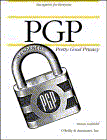
|
|
|
Finally, if you're interested in getting help from newsgroups or mailing lists, peruse this page:
- PGP Newsgroups & Mailing Lists
|
| |
PGP isn't your only choice for email and file encryption, on-the-fly encryption (OTFE) of virtual
drives, or even encrypted networking support. |
| |
One significant  , open source alternative to PGP which is based on the OpenPGP standard is the Gnu Privacy Guard (GPG): , open source alternative to PGP which is based on the OpenPGP standard is the Gnu Privacy Guard (GPG):
-
Gnu Privacy Guard (GPG)
http://www.gnupg.org/
Although originally a *nix-based program, the GPG does have a DOS/Windows version:
-
http://www.gnupg.org/(en)/download/index.html
or ftp://ftp.gnupg.org/gcrypt/binary
or http://www.pgpi.org/download/gnupg/
or ftp://ftp.pgpi.org/pub/pgp/gnupg/
One interesting alternative Win32 version of GPG is the "Nullify" build of GPG, which is compiled with several modules and patches that add important functionality (such as the patented IDEA symmetric crypto algorithm, the TIGER and SHA2 hash algorithms, and RSAv3 key generation). In fact, the GPG "Nullify" page is the only source at the moment for a Win32 build of GPG 1.0.7. There is also a "Nullify" build of GPG 1.1.90 available:
-
GnuPG "Nullify"
http://www.nullify.org/
The last "official" Win32 release from GnuPG.org is GPG
1.2.1. You can find development releases of GPG here:
-
GnuPG Development
Releases
ftp://ftp.gnupg.org/gcrypt/alpha/binary
GPG is itself a command line program, however, there are several Windows shells for GPG that closely mimic the core programs and functionality familiar to Windows PGP users (e.g., PGPtray, PGPkeys, et al):
-
GnuPG Shell Extension
(GPGSX)
http://web.utanet.at/ascherst/gpgsx/
-
Gnu Privacy Assistant (GPA)
http://www.gnupg.org/related_software/gpa/
-
GPGShell
http://www.jumaros.de/rsoft/index.html
or http://www.simtel.net/product.php?url_fb_product_page=63285
-
WinPT
http://www.winpt.org/
or http://sourceforge.net/projects/winpt/
or http://winpt.cityofcambridge.net/
There are even several handy GPG packages that will
install GPG along with WinPT:
-
Gnu Privacy Project
http://www.gnupp.org/download.html
or http://www.gnupp.de/download.html
or http://www.sicherheit-im-internet.de/download/gnupp-1.1-en-installer.exe (English download)
GPG Disk
http://ecstacyrain.com/qq/gpg-disk/Index.html

WinPT Installer
http://sourceforge.net/projects/winpt/
Several email plugins exist for GPG:
-
GPGOE (Outlook Express)
http://www.winpt.org/gpgoe.html
or http://sourceforge.net/projects/winpt/
or http://winpt.cityofcambridge.net/
-
GPG Outlook Plugin
http://www3.gdata.de/gpg/download.html
or http://gdataspace.de/download/gpg/GDATA_plugin_091-eng.exe (English download)
-
EudoraGPG
http://eudoragpg.sourceforge.net/
-
WinPT Eudora Plugin
http://sourceforge.net/projects/winpt/
-
Enigmail (Netscape/Mozilla)
http://enigmail.mozdev.org/
- QDGPG (Pegasus)
http://community.wow.net/grt/qdgpg.html
You can find links to still more GPG modules and add-ons on
THIS page.
And don't worry about documentation for GPG -- there's plenty to be found on the Net:
To get quick answers to questions regarding GPG, chat up the folks on the GnuPG Mailing List:
|
| |
If you prefer to stay away from the more recent Windows versions of PGP from NAI or if you plan to use PGP for anonymous remailing, you can use a DOS 2.6.x version of PGP, downloadable from many sources listed above. The standard PGP 2.6.2 is still available from MIT:
-
PGP 2.6.2
http://web.mit.edu/network/pgp.html
You might be interested in Disastry's PGP 2.6.3ia-multi, which has several significant enhancements, including a wider range of algorithms and hashes as well as support for large key sizes. See
the following page for more details and download links:
-
PGP 2.6.3ia-multi
Click HERE
If you're not completely comfortable working exclusively at a command line, grab PGPClick, a PGPtray replacement, to use as a graphical front-end:
-
PGPClick
http://www.ncinter.net/~rewilson/PGPClick/
Another front-end for the older DOS versions of PGP is Envelope:
-
Envelope
http://web.inter.nl.net/users/E.P.van.der.Vlis/Envelope/
Still another way to use an older DOS version of PGP with a graphical Windows-based shell is Private Idaho, which you can find on the Internet in several 32-bit Windows versions. The most current, fully developed version is Alex Cameron's, which is downloadable here:
-
Private Idaho 5.2
http://www.itech.net.au/pi/
Older 32-bit versions of Private Idaho can be downloaded here:
-
http://www.ecn.org/crypto/soft/index.htm#pidaho
http://packetstormsecurity.nl/crypt/private-idaho/
http://packetstormsecurity.nl/crypt/private-idaho/
In addition to encrypting email with a DOS version of PGP, Private Idaho also serves as a front end to Mixmaster, allowing you to send anonymous email through both Type I (Cypherpunk) and Type II (Mixmaster) remailers, though QuickSilver
and Jack B. Nymble are still better front-ends to Mixmaster.
There is plenty of helpful documentation for DOS-based PGP versions still to be found on the web:
|
| Other
OpenPGP Alternatives |
| |
PGP and GnuPG aren't the only OpenPGP
compatible/compliant software packages available. There are a few other
proprietary OpenPGP implementations that you may be interested in:
-
FileAssurity OpenPGP
http://www.articsoft.com/products.htm
FileAssurity OpenPGP can generate and use PGP/GPG
keys. It can also encrypt, decrypt, sign, and verify messages and files that are
compatible with PGP and GnuPG. For a short review of FileAssurity
OpenPGP see THIS
discussion.
Another OpenPGP compliant/compatible program is FileCrypt:
-
FileCrypt
http://www.veridis.com/openpgp/en/index.asp
FileCrypt is a command-line program.
|
| Still More Crypto Software Sources |
| More Info On PGP & Crypto |
| |
There's a wealth of info out there on the Internet to help you in your use of PGP.
- For more information about PGP, an excellent starting point is Tom McCune's PGP Page.
- Another solid introductory page is David Ross's PGP Page.
- For a wealth of info on various PGP versions, an invaluable resource is the PGP Interactions
Index and Quick Reference page.
- My own web site contains many more links to pages with info on PGP (click HERE) and
crypto issues more generally (click HERE).
- If you're interested in other email crypto solutions, check THIS page.
- For other secure networking utilities, including ssh clients and IPSec vpn clients like
PGPnet, check THIS page.
- For other disk encryption packages like PGPdisk, try HERE. For file and folder encryption
programs look HERE
- For a good selection of file shredders and disk wipers, have a look at THIS page.
- You might find some of THESE misc crypto programs interesting or useful.
- A number of crypto tools for IM programs are available -- see THIS
list.
- Finally, if you're interested in newsgroups or mailing lists devoted to PGP and crypto issues,
peruse THIS page.
This web site contains other pages with PGP and GPG
information:
You can get my PGP public keys HERE.
|
Home
[frames] Home
[no frames]
Advice, Organization, & Compilation
© 2000-200 5
Eric L. Howes
|