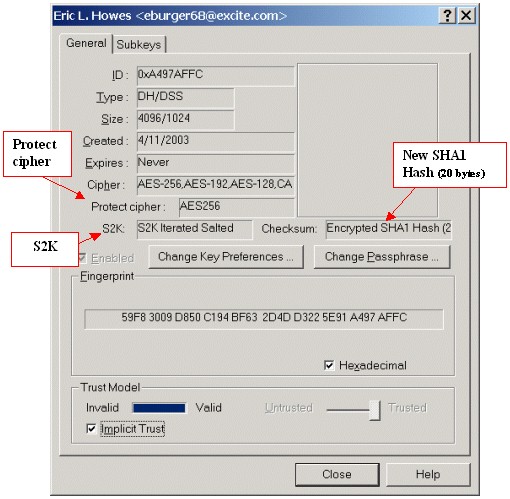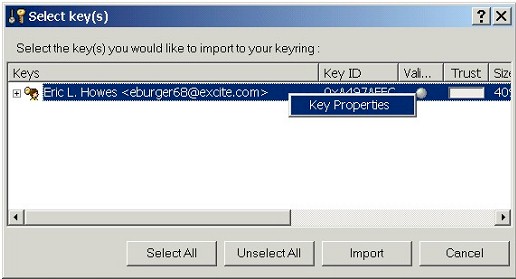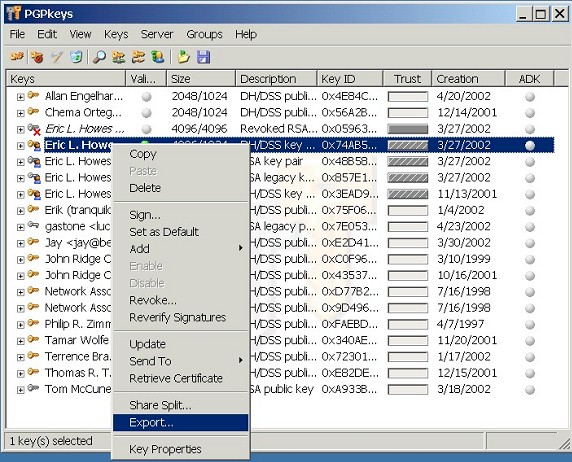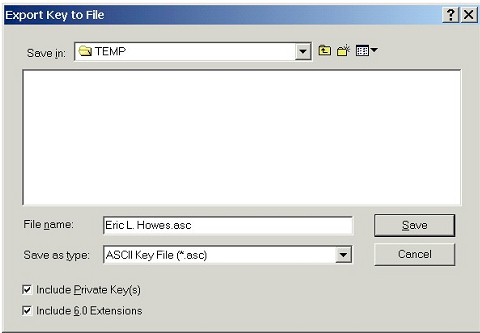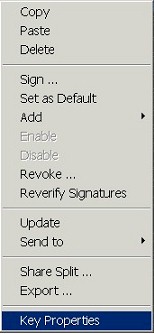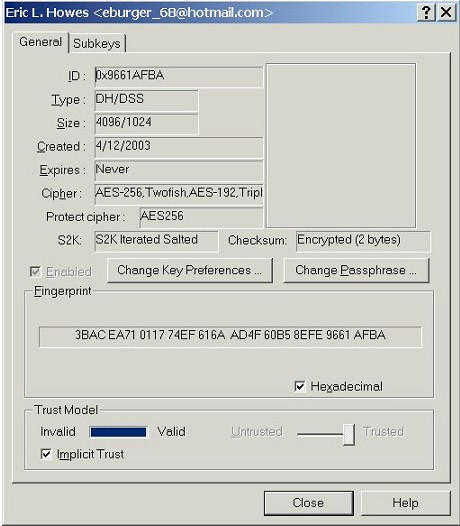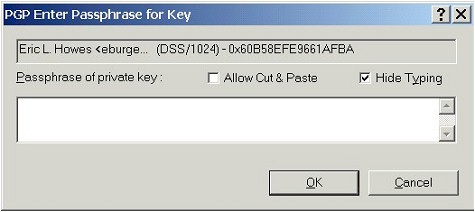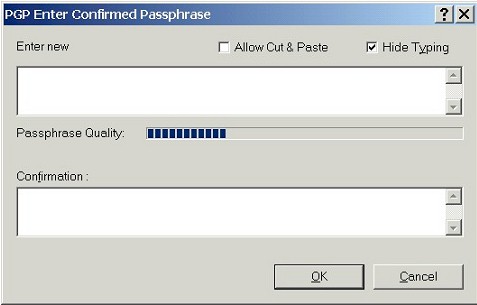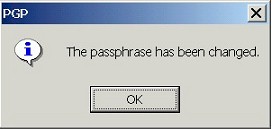| |
|
| |
|
| |
|
| Overview |
| |
|
| |
The New 20 byte SHA1 Secret Key
Hash |
| |
|
| |
Recent versions of PGP and GnuPG can protect the integrity of secret keys with
a 20 byte SHA1 hash instead of the older 2 byte (16 bit) checksum used
by previous versions of PGP and GnuPG. This new SHA1 secret key hash is specifed in
RFC2440; the simple 16 bit checksum
used by most previous versions of PGP and GPG is now deprecated.
Although this new SHA1 hash provides stronger protection than the older
16 bit checksum for secret key
material against malicious tampering such as the Klima-Rosa attack (for
a concise and readable description of this vulnerability, see Tom
McCune's account ), it also presents potential problems or issues
for PGP and GnuPG users, especially those who might be generating keys
in newer versions of PGP and GnuPG and exporting them for use in older
versions of those programs.
This web page provides a description of the problems that users of
recent versions of PGP and GnuPG could run into with secret keys that
employ the newer SHA1 hash for secret key material. On this page we'll
also identify the PGP and GnuPG versions that use the new SHA1 hash for
secret key material. For those interested, there's a more comprehensive summary
table of PGP and GnuPG versions.
Finally, we'll describe and demonstrate the several
tools that are available to help users recognize and deal with potential
problems caused by this new secret key integrity format. We'll show you
how to:
- analyze secret keys
with PGP 6.5.8ckt build 09 betas 2 & 3
- analyze secret keys
with PGPdump
- convert secret keys
with PGP from the old 16 bit checksum to the new 20 byte SHA1 hash
- analyze secret
keys in GnuPG
- convert secret keys
with GnuPG from the old 16 bit checksum to the new 20 byte SHA1
hash
- convert secret keys
with GnuPG from the new SHA1 hash to the old 16 bit checksum
|
| |
|
| |
Older vs. Newer PGP & GnuPG Versions |
| |
|
| |
In 2002 some versions of PGP and GnuPG began providing
support for the new SHA1 secret key hash specified in
RFC2440
("Open PGP Message Format" -- see section 5.5.3.
"Secret Key Packet Formats"). Some
versions of these applications merely support this SHA1 hash, but don't
use the SHA1 hash on keys that they generate. Other versions use the
SHA1 hash on most (but not all) types of keys that they generate.
What follows is a brief summary of the more recent versions of PGP
and GnuPG that can use the SHA1 hash for secret key material. A more
complete and thorough summary table of PGP
and GnuPG versions is provided later.
|
| |
|
| |
| Application |
SHA1 Secret Key Hash Support & Use |
| PGP 8.0.0: |
supports SHA1 hash on secret keys,
but does not use on keys that it generates |
| PGP 8.0.2: |
supports SHA1 hash on secret keys;
uses on SHA1 hash only on DH/DSS keys that it generates |
| PGP 6.5.8ckt build 09: |
supports SHA1 hash on secret keys;
uses SHA1 hash on all keys that it generates except RSAv3 keys |
| GnuPG 1.0.7: |
supports SHA1 hash on secret keys;
uses SHA1 hash on all keys that it generates except RSAv3 keys * |
| GnuPG 1.1.9.x: |
supports SHA1 hash on secret keys;
uses SHA1 hash on all keys that it generates except RSAv3 keys * |
| GnuPG 1.2.x: |
supports SHA1 hash on secret keys;
uses SHA1 hash on all keys that it generates except RSAv3 keys * |
| GnuPG 1.3.x: |
supports SHA1 hash on secret keys;
uses SHA1 hash on all keys that it generates except RSAv3 keys * |
* In order for GnuPG
1.0.7 & later to generate RSAv3 keys,
the RSA v3 Key
Generation Patch must be applied, such as
the case is with the GPG
"Nullify" builds. |
|
| |
As noted above, most earlier versions of PGP and GnuPG --
including the popular PGP 6.0.x, PGP 6.5.x, PGP 7.0.x, and PGP 7.1.x
versions from NAI -- use the older, deprecated 16 bit checksum instead
of the newer SHA1 hash for secret key material integrity. |
| |
|
| |
Problems
& Issues for Users |
| |
|
| |
Users of these more recent versions of PGP and GnuPG face
at least two issues or problems when dealing with secret keys generated
by these applications:
- Compatibility problems
Secret keys generated in these more recent versions of PGP and GnuPG
cannot be exported and used in older versions of these applications.
If you simply
export one of your secret keys from PGP 8.0.2 or GPG 1.0.7 and then import it into
PGP 7.1.1 or GnuPG 1.0.6, for example, the key will be unusable. When you attempt to decrypt
files and messages with the secret key that you imported, those older
versions PGP and GnuPG will not
recognize the passphrase (or even let you change the passphrase) and thus
will refuse to decrypt with the secret key (and you may or may
not get an error box). You'll encounter similar problems when
attempting to use the secret key to sign messages and files.
Here is a handy table to determine if you may have a problem
exporting keys from one version of PGP or GnuPG and re-using them in
another:
| If
you generate keys in... |
You
may have problems using the secret keys in... |
PGP 8.0.2
PGP
6.5.8ckt build 09
GnuPG 1.3.x
GnuPG 1.2.2
GnuPG 1.2.1
GnuPG 1.2.0
GnuPG 1.1.9.x
GnuPG 1.0.7 |
PGP 7.1.x
PGP 7.0.x
PGP 6.5.x
PGP 6.0.x
PGP 5.5.x
PGP 5.0
PGP 2.6.x
PGP
6.5.8ckt build 08 (& earlier)
GnuPG 1.0.6 (& earlier) |
These newer versions of PGP and GnuPG don't use the SHA1 hash for
all types of keys that they generate, however, only some of them. See the
more complete summary table
below for information on which key types are affected.
- Security issues
Secret keys generated in older versions of PGP and GnuPG can be
imported into the newer versions of these applications, yet those
secret keys will continue to use the deprecated 16 bit checksum for
secret key material, even though PGP and GnuPG support the newer
SHA1 hash. In other words, these newer versions of PGP and GnuPG do
not automatically convert the secret keys to use the SHA1 hash.
(These newer versions of PGP and GnuPG can still use the older 16
bit checksum format.) If you want your imported secret keys to be
protected with the 20 byte SHA1 hash, you'll have to deliberately
convert the
keys.
Moreover, RSAv4 keys that are generated by PGP 8.0.2 do not use
the SHA1 secret key hash by default, rather the old 16 bit checksum,
even though PGP 8.0.2 does support the SHA1 secret key hash and uses
it on DH/DSS keys that it generates. PGP 8.0.2 users who want the
RSAv4 keys that they've generated in PGP 8.0.2 to be protected with
the SHA1 hash will need to convert the secret key. (It should be
noted, however, that RSAv4 keys appear to be less vulnerable to the
malicious tampering against which the SHA1 hash for secret key
material is designed to protect -- see Tom
McCune's description of the Klima-Rosa
attack for more information.)
The method for converting secret keys in PGP or GnuPG may not be
obvious to all users, however. Some PGP 8.0.2 users, for example, may want to convert their secret
keys to use the SHA1 hash, yet PGP provides no obvious way to do it,
though it is possible (and indeed users may inadvertently convert
their secret keys without realizing it). With PGP, however, you cannot undo the
changes and revert to the 16 bit checksum. GnuPG 1.0.7 (and later) does provide a way to
convert secret keys to use the SHA1 hash -- and a way to revert back to
the deprecated 16 bit checksum -- but the method for doing so is
obscure.
Compounding these problems is the fact that no version of PGP -- with
the sole exception of PGP 6.5.8ckt build 09 betas 2 & 3 -- provides
an easy way for users to check whether secret keys on their key rings
actually employ the new SHA1 hash or older 16 bit checksum.
Public Keys Not Affected
Keep in mind that the new 20 byte SHA1 hash is an issue only for
secret key use, not public key use. In other words, users could run into
problems only when using secret keys that employ the SHA1 hash, and even
then only under certain circumstances (primarily when exporting keys
from a newer version of PGP or GnuPG for re-use in an older
version). The public keys that PGP and GnuPG users exchange with
one another, however, are not affected.
Thus, this SHA1 hash does not affect PGP and GnuPG users who use someone's public key
to encrypt messages or to verify signatures, because this SHA1 hash is
used only with secret keys. (It could affect those who attempt to use
the corresponding secret key to decrypt messages encrypted with those
public keys or generate signatures to be verified with those public
keys, though.) In other words, even if you're using a newer version of
PGP or GnuPG and your secret keys do incorporate the SHA1 hash, that
should present no problems whatsoever for your email correspondents who
continue to use an older version of PGP or GnuPG.
|
| |
|
| Basic
Tools for Users |
| |
|
| |
There are several tools available available to help PGP
and GnuPG users analyze keys, determine which keys might be using the
new 20 byte SHA1 hash for secret key material, and convert secret keys.
In this section we'll describe the most basic of those tools and
demonstrate how they work. In a later section we'll talk about how to
use GnuPG to analyze secret keys and convert them from one format to the
other. |
| |
|
| |
PGP 6.5.8ckt build 09
Secret Key Properties |
| |
|
| |
PGP 6.5.8ckt build 09 betas 2 & 3 do provide one
useful tool for PGP and GnuPG users: the ability to see whether a secret
key incorporates the new SHA1 hash or the older 16 bit checksum. This is
a valuable feature provided by no other version of PGP or GnuPG, as it
allows users to identify which keys may present problems and which keys
may need to be converted (either to use the new SHA1 hash or to revert
to the older 16 bit checksum).
To access this information, open the Key Properties for the
key you want to check. Here's what you'll see:
|
| |
|
| |
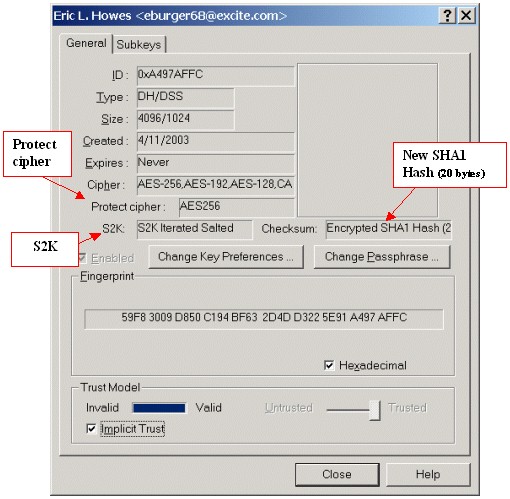
PGP 6.5.8ckt build 09 Secret Key Properties |
| |
|
| |
In the screenshot above we've pointed out several other
unique bits of information ("S2K:" and "Protect
cipher:") about the secret key that PGP 6.5.8ckt build 09 provides in
addition to the SHA1 hash or 16 bit checksum used on the secret
key. (For more information on the "S2K" and "Protect
cipher," see below.)
You won't find this information on the Key Properties box of
any other version of PGP; it's unique to PGP 6.5.8ckt build 09 betas 1
& 2. CKT versions of PGP, by the way, are special versions of PGP
6.5.8 that have been built by Imad R. Faiad. For more information about
PGP CKT builds and links to download the latest versions, see the Links
section at the bottom of this page.
Note: the "Cipher:" listed on the Key Properties
(right above the "Protect Cipher:") is the key's "preferred cipher" -- the symmetric cipher that
the key owner prefers be used for the encryption of messages and files.
This "preferred cipher" is stored with the public key (not the
secret or private key) and can be found on the Key Properties of
every version of PGP 5.0 and above, not just PGP 6.5.8ckt build
09.
To check the properties of a secret key, you must have the key pair
(the Key Properties for a public key alone won't contain this
information), however, you do not need to have the key on your key
ring. You can merely double-click on an .ASC file that contains a PGP
key pair, for example, which brings up the key import dialog box. From
that box, right-click on the key and select Key Properties:
|
| |
|
| |
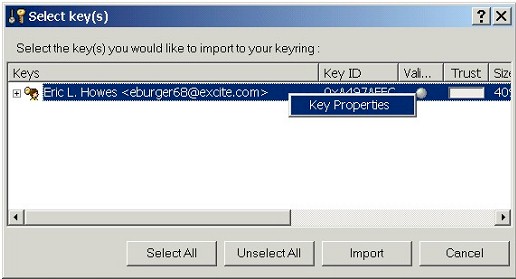 |
| |
|
| |
This brings up the Key Properties box that we saw
above. Once you've finished looking at the Key Properties, you
can simply Cancel the import of the key pair onto your key ring. |
| |
|
| |
Using PGPdump to Analyze Keys |
| |
|
| |
Another handy utility for analyzing secret keys and
determining whether they use the new SHA1 hash for secret key integrity
is PGPdump. PGPdump analyzes and displays the raw
"packets" of keys, allowing you to see just how a secret key
is put together. PGPdump was originally a command line line program, but
there is a web form interface version of PGPdump that you can use as
well (please read this note
before using it, though).You can find links to both in the Links
section at the end of this document. |
| |
|
| |
In order to use either version of PGPdump, you'll need to
export your keys to an ASCII armored key file (.ASC). Within PGPkeys,
right-click on the key pair you wish to export, then select Export...
from the context menu. |
| |
|
| |
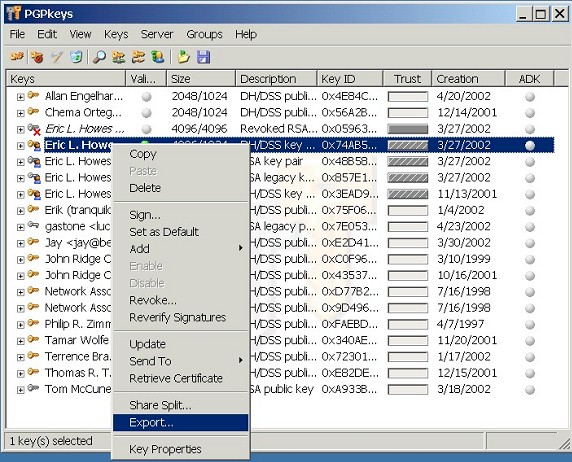 |
| |
|
| |
Select a directory to export your key pair to. And make
sure that you've got the "Include Private Key(s)" box
checked (we need both parts of our key pair to be exported). |
| |
|
| |
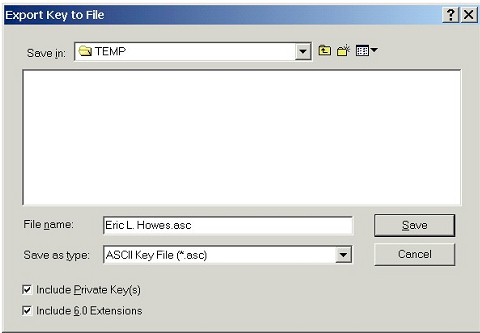 |
| |
|
| |
Click Save to export your key pair to a ASCII
Armored file (.ASC). Now you're ready to use PGPdump. |
| |
|
| |
If you're using the command line version of PGPdump, you
execute the following command:
- pgpdump -a my-key.asc
...where my-key.asc is the name of the key file to which you
exported your key pair.
|
| |
|
| |
If you're using the web interface version of PGPdump,
you'll need to open the .ASC key file to which you exported your key
pair in a plain text editor like Notepad. In Notepad, select and copy
everything between and including the lines:
- -----BEGIN PGP PRIVATE KEY BLOCK-----
-----END PGP PRIVATE KEY BLOCK-----
That is your secret key. (You'll also see a PUBLIC
KEY BLOCK section in the .ASC key file -- you can ignore
that.) You can then paste your copied secret key into the web form
interface for PGPdump and hit the Show Packets button.
|
| |
|
| |
With both the command line version of PGPdump and the web
form interface version you'll get back results that look like this: |
| |
|
| |
Old: Secret Key Packet(tag 5)(489 bytes)
Ver 4 - new
Public key creation time - Sat Apr 12 00:37:11 CDT 2003
Pub alg - DSA Digital Signature Standard(pub 17)
DSA p(1024 bits) - ...
DSA q(160 bits) - ...
DSA g(1021 bits) - ...
DSA y(1021 bits) - ...
Sym alg - AES with 256-bit key(sym 9)
String-to-key(s2k 3):
Hash alg - SHA1(hash 2)
Salt - f1 58 82 cb a4 54 c6 b8
Count - 65536(coded count 96)
IV - 35 b3 a9 95 cd 3e b2 50 99 b6 cc 23 56 32 d5 01
Encrypted DSA x
Encrypted SHA1 hash
Old: User ID Packet(tag 13)(38 bytes)
User ID - Eric L. Howes
Old: Secret Subkey Packet(tag 7)(1145 bytes)
Ver 4 - new
Public key creation time - Sat Apr 12 00:37:11 CDT 2003
Pub alg - ElGamal Encrypt-Only(pub 16)
ElGamal p(4096 bits) - ...
ElGamal g(2 bits) - ...
ElGamal y(4096 bits) - ...
Sym alg - AES with 256-bit key(sym 9)
String-to-key(s2k 3):
Hash alg - SHA1(hash 2)
Salt - 01 ba 5a fa 4d ec 34 5c
Count - 65536(coded count 96)
IV - c9 34 cf a2 62 9f 48 01 e8 63 b3 99 65 f5 fa 40
Encrypted ElGamal x
Encrypted SHA1 hash
|
|
| |
|
| |
The example above is a DH/DSS key, which is comprised of a
DSS signing key and a DH encrypting subkey. RSAv4 keys also have a
signing key and encrypting subkey; RSAv3 keys (also known as RSA Legacy
Keys) have only a single signing and encrypting key.
With the DH/DSS key
above, we see that both the signing key and the encrypting subkey use
the 20 byte Encrypted SHA1 hash to
protect the secret key.
|
| |
|
| |
If the key you're analyzing uses some version of the old
16 bit checksum, then you'll see one of the following lines instead:
- Encrypted checksum
Checksum - xx xx
...where xx xx is the
actual checksum (in the unencrypted, plaintext version).
|
| |
|
| |
One final note about the results you see above: PGPdump
provides much other useful information, including the "protect
cipher" -- Sym alg - AES with 256-bit
key(sym 9) -- and the "S2K" -- String-to-key(s2k 3).
We saw both of these bits of information on the Key Properties
box in PGP 6.5.8ckt build 09 above, and we can also find them here. The
"protect cipher" is "AES256." The "S2K" is a bit more
obscure -- it's "S2K Iterated Salted," which we can tell by
the S2K specifier 3. Here's a handy chart from
RFC2440
for determining the type of S2K
used on a key:
|
| |
ID S2K Type
-- --- ----
0 Simple S2K
1 Salted S2K
2 Illegal value
3 Iterated and Salted S2K
100 to 110 Private/Experimental S2K
|
|
| |
For more information on the "S2K" and
"protect cipher," see the "What's
in a Secret Key" section below. |
| |
|
| |
Using PGP to Convert Keys |
| |
|
| |
You can use PGP 6.5.8ckt build 09 and PGP 8.0.2 to convert keys generated in older
versions of PGP and GnuPG so that they incorporate the new SHA1 hash instead of
the older deprecated 16 bit checksum. (PGP 8.0.0 will not convert secret
keys to the SHA1 hash, even though it can use such keys.) No version of PGP, however, provides a
way to convert keys that use the new SHA1 secret key hash to use the older 16 bit checksum
format, however. To revert to the 16 bit checksum, you'll need to use
some version of GnuPG 1.0.7 or later, which we describe in a later
section. |
| |
|
| |
If you've imported keys generated in an older version of
PGP into PGP 8.0.2 or PGP 6.5.8ckt build 09, and if you're sure that you
won't need to re-export those keys for use in older version of PGP or
GnuPG (hint: backups of the original, unconverted keys would be handy
here), you can convert those keys to use the new SHA1 hash by changing
the the passphrase for your secrey key. (Note: there are a few anomalies
and caveats, which we discuss below.)
Here's how to do it. (We'll be using PGP 6.5.8ckt build 09 beta 3.)
|
| |
|
| |
| 1. |
Open the Key Properties for the Key You Wish to
Convert |
| |
|
| |
Within PGPkeys, select (highlight) the key
you wish to convert. Then, either select Keys >> Properties...
from the PGPkeys menu bar, or right-click on the key and
select Key Properties from the context menu that pops
up: |
| |
|
| |
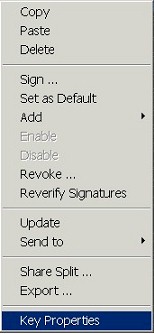
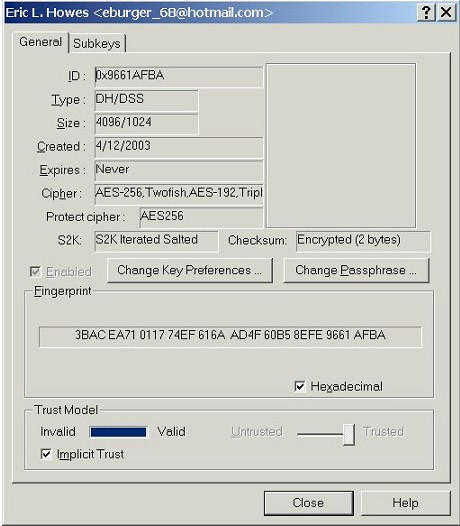
|
| |
Notice that the Checksum: listed is Encrypted
(2 bytes), meaning that the secret key uses the older,
deprecated 16 bit checksum instead of the newer 20 byte SHA1
hash. Depending on the key type, you might also see Plaintext
(2 bytes), which is a variant on the older 16 bit checksum.
If you see Encrypted SHA1 Hash (20 bytes) instead,
there's no need to convert the key -- it already uses the new
SHA1 hash. (Note: if you're using PGP 8.0.2, you won't see the Checksum:
field -- it's unique to PGP 6.5.8ckt build 09.) |
| |
|
| 2. |
Change the Passphrase on the Secret Key |
| |
|
| |
Hit the Change Passphrase button. PGP first
prompts you for the current passphrase: |
| |
|
| |
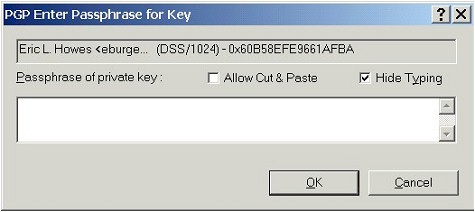 |
| |
|
| |
Once you've typed in your current passphrase, PGP
allows you to enter a new passphrase: |
| |
|
| |
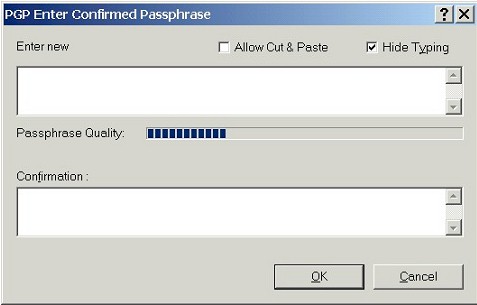 |
| |
|
| |
You will have to enter a passphrase that's
different from the current one (you can't re-use the same
passphrase). When you've finished typing your
new passphrase, hit the OK button to save your changes.
PGP confirms the change of passphrase. |
| |
|
| |
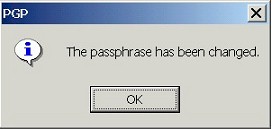 |
| |
|
| |
More importantly, though, once you're returned to
the Key Properties box, you should see that the Checksum:
listed is Encrypted SHA1 Hash (20 bytes). (Again, if you're using PGP 8.0.2, you won't see the Checksum:
field -- it's found only in PGP 6.5.8ckt build 09.) |
|
| |
|
| |
Remember, though: PGP only allows you to convert older
format keys to use the new SHA1 hash for secret key material. It does
not provide any way to revert back to the older 16 bit checksum. To do
that, you'll need to use GnuPG 1.0.7 or later, which we'll discuss later.
Caveats & Anomalies in PGP Secret Key
Conversion
Although both PGP 6.5.8ckt build 09 and PGP 8.0.2 can convert
secret keys from the older 16 bit checksum to the newer SHA1 hash, there
are some differences in the way they do it.
-
PGP 6.5.8ckt build 09
PGP 6.5.8ckt build 09 will convert all DH/DSS and RSAv4 secrets keys
to the new SHA1 hash when the passphrase is on the secret key is
changed. If the S2K on RSAv4 keys is "S2K Simple," it also
converts the S2K to "S2K
Iterated Salted". It will not convert RSAv3 secret keys to the SHA1 hash --
instead, all RSAv3 keys are changed to an S2K of "S2K Simple"
and a checksum of "Plaintext (2 bytes)."
-
PGP 8.0.2
PGP 8.0.2 will convert DH/DSS and RSAv4 secret keys to the new SHA1 hash when the passphrase is on the secret key is
changed. If the S2K on RSAv4 keys is "S2K Simple," it also
converts the S2K to "S2K
Iterated Salted." PGP 8.0.2 handles RSAv3 keys similar to PGP
6.5.8ckt build 09: it will not convert RSAv3 secret keys to the SHA1 hash --
instead, all RSAv3 keys are changed to an S2K of "S2K Simple"
and a checksum of "Plaintext (2 bytes)."
That PGP 8.0.2 converts all RSAv4 keys to the SHA1 hash is odd, however,
because it generates RSAv4 keys with the 16 bit checksum. PGP converts even secret keys
that were generated by PGP 8.0.2 (and which originally
used that 16 bit checksum) to the SHA1 hash (and in the process also
converts the S2K from "S2K Simple" to "S2K
Iterated Salted"). Thus, PGP 8.0.2 users who generate RSAv4 keys
within PGP 8.0.2 will need to change the passphrase in order to force
PGP 8.0.2 to protect the secret key with the new 20 byte SHA1 hash.
|
| |
|
| |
Using GnuPG to
Analyze & Convert Keys |
| |
|
| |
GnuPG 1.0.7 and later can be used to analyze secret keys,
just like PGP 6.5.8ckt build 09 and PGPdump. GnuPG can also be used to convert old format keys that use
the 16 bit checksum to use the newer SHA1 hash. Importantly, though,
recent versions of GnuPG can convert keys that use the new SHA1
hash to revert back to the older 16 bit checksum, which you can't do
with any version of PGP.
Because GnuPG is primarily a command line program -- which many PGP
users may have problems using, even with a graphical front end such as GPGShell
or WinPT --
and because the secret key conversion process in GnuPG is a bit more
involved, we'll discuss how to use GnuPG to analyze and convert keys in a later
section.
|
| |
|
| Summary
of Secret Key Properties |
| |
|
| |
Earlier we provided several handy tables to identify the
newer versions of PGP and GnuPG that are capable of using the 20 byte
SHA1 hash for secret key material. Those tables were designed for easy
reference, but did not provide a complete picture of the use of the SHA1
hash in PGP and GnuPG.
What follows below is a more thorough summary of PGP and GnuPG
versions, which versions use the SHA1 hash for secret key material on
keys that they generate, and which still use the older, deprecated 16
bit checksum. This summary table also includes "S2K"
(string-to-key) and "Protect Cipher" information for the
secret key materials on the keys that these versions of PGP and GnuPG
generate. (For more information on the "S2K" and "Protect
cipher," see below.)
The information for this table was gleaned from sample keys generated
by these applications and examined within PGP 6.5.8ckt build 09 beta 3.
All PGP Options were left at the defaults for the purposes of key
generation.
|
| |
|
| |
| PGP 6.5.8ckt 09 b3 |
| Key
Type |
S2K |
Checksum |
Protect Cipher |
| DH/DSS |
S2K Iterated Salted |
Encrypted SHA1 Hash
(20 bytes) |
AES256 |
| RSAv4 |
S2K Iterated Salted |
Encrypted SHA1 Hash (20 bytes) |
AES256 |
| RSAv3 |
S2K Simple |
Plaintext (2 bytes) |
IDEA |
| ElGamal |
S2K Iterated Salted |
Encrypted SHA1 Hash (20 bytes) |
AES256 |
| Notes: PGP 6.5.8ckt build 09 uses the SHA1
hash on all keys that it generates, except RSAv3 keys. Keys generated with older versions of PGP
are left as they were by PGP 6.5.8ckt build 09. Even when PGP 6.5.8ckt build 09
incorporates older keyrings, the older 2 byte secret key checksum is left as is on those keys.
This version of PGP, however, will convert keys from the old 16
bit checksum to the new 20 byte SHA1 hash when the passphrase on
the key is changed (see above
for details on how to do it). |
| |
| PGP 6.5.8ckt 08 |
| Key
Type |
S2K |
Checksum |
Protect Cipher |
| DH/DSS |
S2K Iterated Salted |
Encrypted (2 bytes) |
AES256 |
| RSAv4 |
S2K Iterated Salted |
Encrypted (2 bytes) |
AES256 |
| RSAv3 |
S2K Simple |
Plaintext (2 bytes) |
IDEA |
| ElGamal |
S2K Iterated Salted |
Encrypted (2 bytes) |
AES256 |
| Notes: PGP 6.5.8ckt build 09 uses the
older 2 byte checksum (encrypted or plaintext) on all keys that it
generates. It cannot use secret keys that make use of the newer
SHA1 hash. If you attempt to use a secret
key with the SHA1 hash, PGP 6.5.8ckt build 08 will generate an
error. |
| |
| PGP 8.0.2 |
| Key
Type |
S2K |
Checksum |
Protect Cipher |
| DH/DSS |
S2K Iterated Salted |
Encrypted SHA1 Hash (20 bytes) |
AES256 |
| RSAv4 |
S2K Simple |
Plaintext (2 bytes) |
AES256 |
| RSAv3 |
S2K Simple |
Plaintext (2 bytes) |
AES256 |
| Notes: PGP 8.0.2 uses the SHA1 hash on DH/DSS keys that it generates, but still uses the older 2 byte
checksum format for RSAv3 and RSAv4 keys that it generates. It
can handle all secret keys that use the newer SHA1 hash. Keys generated with older versions of PGP
are left as they were by PGP 8.0.2. Even when PGP 8.0.2 incorporates older keyrings, the older 2 byte secret key checksum is left as is on those keys.
This version of PGP, however, will convert keys from the old 16
bit checksum to the new 20 byte SHA1 hash when the passphrase on
the key is changed (see above
for details on how to do it). |
| |
| PGP 8.0.0 |
| Key
Type |
S2K |
Checksum |
Protect Cipher |
| DH/DSS |
S2K Iterated Salted |
Encrypted (2 bytes) |
AES256 |
| RSAv4 |
S2K Simple |
Plaintext (2 bytes) |
AES256 |
| RSAv3 |
S2K Simple |
Plaintext (2 bytes) |
AES256 |
| Notes: PGP 8.0.0 can use (interpret)
secret keys that make use of the SHA1 hash, but on the keys it generates it uses the older 2 byte
checksum format (encrypted or plaintext). |
| |
| PGP 7.x |
| Key
Type |
S2K |
Checksum |
Protect Cipher |
| DH/DSS |
S2K Iterated Salted |
Encrypted (2 bytes) |
CAST5 |
| RSAv4 |
S2K Simple |
Plaintext (2 bytes) |
CAST5 |
| RSAv3 |
S2K Simple |
Plaintext (2 bytes) |
CAST5 |
| Notes:
PGP 7.x cannot use keys with the newer SHA1 hash. On keys that
it generates, the secret keys make use of the older 2 byte
checksum (encrypted or plaintext). If you attempt to use a
secret key with the SHA1 hash, PGP 7.x will generate an error. |
| |
| PGP 5.0 - PGP 6.5.x |
| Key
Type |
S2K |
Checksum |
Protect Cipher |
| DH/DSS |
S2K Iterated Salted |
Encrypted (2 bytes) |
CAST5 |
| RSAv3 |
S2K Simple |
Plaintext (2 bytes) |
IDEA |
| Notes: PGP
5.0, PGP 5.5.x, PGP 6.0.x, and PGP 6.5.x cannot use keys with
the newer SHA1 hash. On keys that these versions of PGP
generate, the secret keys make use of the older 2 byte checksum
(encrypted or plaintext). If you attempt to use a secret key
with the SHA1 hash, these versions of PGP will generate an
error. |
| |
| PGP 2.6.x |
| Key
Type |
S2K |
Checksum |
Protect Cipher |
| RSAv3 |
S2K Simple |
Plaintext (2 bytes) |
IDEA |
| Notes: No
version of PGP 2.6.x can use keys with the newer SHA1 hash. On
keys that it generates, the secret keys make use of the older 2
byte checksum (plaintext). If you attempt to use a secret key
with the SHA1 hash, PGP 2.6.x will generate an error. |
| |
| GPG 1.0.7 - GPG
1.3.x |
| Key
Type |
S2K |
Checksum |
Protect Cipher |
| DH/DSS |
S2K Iterated Salted |
Encrypted SHA1 Hash (20 bytes) |
CAST5 |
| RSAv4 |
S2K Iterated Salted |
Encrypted SHA1 Hash (20 bytes) |
CAST5 |
| RSAv3 |
S2K Iterated Salted |
Encrypted (2 bytes) |
CAST5 |
| Notes: GPG 1.0.7,
GPG 1.1.9.x, GPG 1.2.x, and GPG 1.3.x all use the SHA1 hash on keys that
they generate, with exception of RSAv3 keys (when the RSA v3 Key Generation Patch has been
applied, such as the case is with the GPG
"Nullify" builds). Keys generated with older versions of
GnuPG are left as they were by GnuPG 1.0.7 and later. Even when
GnuPG 1.0.7 and later incorporate older keyrings, the older 2 byte secret key checksum is left as is on those keys.
These versions of GnuPG, however, will convert keys from
the old 16 bit checksum to the new 20 byte SHA1 hash when the
passphrase on the key is changed; they can also convert keys
with the 20 byte SHA1 hash to the older 16 bit checksum, unlike
any version of PGP (see below
for details on how to perform both of these coversions). |
| |
| GPG 1.0.6 |
| Key
Type |
S2K |
Checksum |
Protect Cipher |
| DH/DSS |
S2K Iterated Salted |
Encrypted (2 bytes) |
CAST5 |
| Notes: GPG
1.0.6 (and earlier) cannot use keys with the newer SHA1 hash. On
keys that it generates, the secret keys make use of the older 2
byte checksum (encrypted). If you attempt to use a secret key
with the SHA1 hash, GPG 1.0.6 will generate an error. |
|
| |
|
| |
- What's in a Secret Key?
As you undoubtedly know, your PGP/GnuPG secret key is the secret
half of the asymmetric
key
that PGP and GnuPG use when decrypting or signing messages and files. PGP and GnuPG
don't
store that secret key "in the clear" on your key ring, though. That secret key is
protected in several
ways. In the two notes that follow, we'll discuss how PGP and GnuPG protect your secret key
by
encrypting it with a symmetric cipher algorithm (known as a "protect cipher")
and using a special
data string (known as an "S2K") to generate and manage a session key for that
"protect cipher."
A Note on the "Protect Cipher":
The "protect cipher" is the
symmetric cipher algorithm used to encrypt the secret key on the
user's
key ring. The "protect cipher" is used for purposes different than the "preferred cipher," which is
the cipher algorithm that the key owner prefers be used during encyption of messages and files.
(All versions of PGP 5.0 and above list the "preferred
cipher" on the Key Properties box.) The
"protect cipher," by contrast, is used to protect the secret key on the user's
key ring.
When used to encrypt the secret key, this protect cipher uses a
session key. This session key is
the based on the passphrase. You can read more about how this
passphrase-based session key is
generated and managed below in the "Note
on the S2K."
- The protect ciphers shown above are the defaults generated by
PGP and GnuPG for the various
key types. PGP and GnuPG determine the protect cipher for keys in
slightly different ways.
PGP
-
In PGP the protect cipher has a complicated relationship with the
preferred cipher specified in
PGP Options and the preferred cipher actually set on the key.
For RSAv4 and DH/DSS keys in PGP 7.x and later, the protect cipher is set
to whatever the
topmost preferred cipher in PGP Options is during key generation. Thus, the protect
cipher
matches the preferred cipher on the key. (The preferred cipher on the
key is also determined
by the PGP Options preferred cipher.)
For DH/DSS keys in PGP 6.5.x (except the original PGP 6.5), the protect cipher is set to CAST5
during key generation. If the passphrase for the secret key is changed, the protect cipher is
set to
whatever the preferred cipher on the key is. (The preferred cipher on the
key is determined by
what the PGP Options preferred cipher is during key generation.)
For DH/DSS keys in the original PGP 6.5 and pre-6.5 versions of PGP, the protect cipher is
set to CAST5 and cannot be changed, even if the PGP Options preferred cipher or the key's
preferred cipher is set to another cipher and the passphrase is changed. (The preferred cipher
on the
key is determined by what the PGP Options preferred cipher is during key generation.)
For RSAv3 keys in PGP 7.x and later, PGP sets the protect cipher to
whatever the topmost
preferred cipher in PGP Options is during key generation. If the
passphrase is changed, the
protect cipher is changed to IDEA, no matter what the PGP Options
preferred cipher is.
(The preferred cipher
on RSAv3 keys is always IDEA, though, no matter what the preferred
cipher in
PGP Options is.)
For RSAv3 keys in pre-7.x versions of PGP, PGP sets the protect
cipher to IDEA, ignoring the
preferred cipher in PGP Options, but ensuring that the protect
cipher matches the preferred
cipher on the key, which is IDEA. (PGP ignores the preferred cipher
specified in PGP Options
when setting the preferred cipher on RSAv3 keys.)
GnuPG
GnuPG, by contrast, always seems to use CAST5, no matter what the preferred cipher
on the key
or the preferred cipher specified in the OPTIONS or GPG.CONF file is
during key generation.
It is possible in GnuPG 1.0.7 and later to use the --s2k-cipher-algo option to specify a protect
cipher in the OPTIONS or GPG.CONF file (depending on the GnuPG version being
used). To
change the protect cipher on an existing key, you must edit the key with the
--edit-key
command
in conjunction with the --s2k-cipher-algo option and change the password with the passwd
command. (Note: this process is similar to using the --simple-sk-checksum
option described
below to change the secret key checksum or hash.)
|
| |
- A Note on the "S2K":
-
According to RFC2440, S2K (string-to-key) specifiers
"are used to convert passphrase strings
into symmetric-key encryption/decryption keys. They are used...to encrypt the secret part of
private keys in the private keyring..." Let's unpack that a bit.
PGP and GnuPG use a passphrase (which is collected from the user during
key generation) to
protect the secret key, which is encrypted with the protect cipher. The
passphrase is, in a way,
the session key for the symmetric cipher used as the protect cipher to
encrypt the secret key.
But PGP uses this passphrase in a special way, and the resultant data is
known as the S2K.
PGP and GnuPG use two different types of S2K's:
1. Simple S2K: with a Simple S2K, PGP uses an MDC (message digest
cipher) such as
SHA1 to hash the passphrase. The passphrase is then
thrown away and the SHA1 hash of
the passphrase is used as the session key to encrypt
the secret key material. After the
secret key material is encrypted, the SHA1 hash
(which is the session key) is thrown
away. When the user attempts to use the secret key, s/he is prompted for the passphrase
used to protect the secret key. The passphrase that the user inputs is hashed, and the hash
is used as a session key to unlock the secret key
material. If the user has inputted the
correct passphrase, the hashed passphrase will work
as the session key to unlock the secret
key material. If the user has not inputted the
correct passphrase, then the SHA1 hash of
the passphrase will not work as the session key for
the secret key material, and the user
is told that an incorrect passphrase has been
entered.
2. S2K Iterated Salted: this type of S2K works in much the same way as
a Simple S2K,
with one twist: PGP and GnuPG hash the passphrase
along with a bit of "arbitrary data"
known as a "salt." The passphrase is thrown
away, the hashed passphrase and "salt" is used
as a session key to encrypt the secret key,
and then the session key is thrown away. The
"salt" (along with an octet count
based on a specified formula) is stored with the encrypted
secret key material. When the user
attempts to use the secret key, the user's inputted
passphrase is hashed along with the
"salt" to produce the session key to unlock the secret
key material. Use of a "salt"
protects the session key (which is based on the passphrase)
against dictionary attacks which might be launched to crack the session key by
increasing
the amount of work that an attacker must perform.
Note that the SHA1 hash of the passphrase or the passphrase+salt is
not the same thing as
the 20 byte SHA1 hash of the secret key material that we've been
discussing on this page.
The SHA1 hash of the passphrase or the passphrase+salt is used as the
session key for the
encrypted secret key material. The 20 byte SHA1 hash of the secret key,
by contrast, is used
as an integrity check for the secret key (as is the older 16 bit
checksum) and is encrypted
along with the secret key.
When unlocking the secret key, PGP and GnuPG use the SHA1 hash of the passphrase or the
passphrase+salt (which is the session key) to decrypt the secret key
material, which includes
the secret key along with the 20 byte SHA1 hash or 16 bit checksum. Once that secret
key
material is
unlocked, the 20 byte SHA1 hash or 16 bit checksum is used to verify that the
secret key has
not been altered or tampered with.
For more information on the "S2K" for secret keys, see the following
sections of RFC2440bis-07:
-
3.7. String-to-key (S2K) specifiers 10
3.7.1. String-to-key (S2K) specifier types 10
3.7.1.1. Simple S2K 10
3.7.1.2. Salted S2K 11
3.7.1.3. Iterated and Salted S2K 11
3.7.2. String-to-key usage 12
3.7.2.1. Secret key encryption 12
|
| |
|
| Using GnuPG to
Analyze & Convert Keys |
| |
|
| |
Starting with GnuPG 1.0.7, GnuPG provides support for the
new 20 byte SHA1 hash of secret key material. More importantly, though,
GnuPG 1.0.7 and later can be used to convert secret keys that use the
older 2 byte (16 bit) checksum to the SHA1 hash format. These recent
versions of GnuPG can also be used to revert secret keys that use the
SHA1 hash back to the older checksum format, something which no version
of PGP can do (not even PGP 6.5.8ckt build 09).
Like PGP 8.0.2 and PGP 6.5.8ckt build 09, GnuPG will not
automatically convert secret keys that use the deprecated 16 bit
checksum to the new SHA1 hash when you import those keys onto GnuPG's
key rings. If you want those secret keys generated in older versions of
GnuPG or PGP to use the SHA1 hash, you will have to deliberately convert the secret
keys with GnuPG.
In this section we'll demonstrate how to use GnuPG 1.0.7 and later to
analyze secret keys with the --list-packets
command. We'll also show you
how to convert secret keys from one integrity protection format to another.
In
order to perform these operations, you'll have to have GnuPG installed
(obviously). You'll also have to know how to import and
export keys from
GnuPG's key rings. We won't cover either of those topics here. If you
need more help using GnuPG, please consult this GnuPG
Command Reference, also found on this web site.
The processes described in this section can be used with GnuPG 1.0.7,
GnuPG 1.1.9.x, GnuPG 1.2.x, and GnuPG 1.3.x. For download links to GnuPG
(as well as Windows front-ends), see the Links
section at the end of this document.
|
| |
|
| |
Analyzing Secret Keys |
| |
|
| |
You can use the --list-packets
command in GnuPG to analyze
secret keys in order to determine whether they use the new 20 byte SHA1
hash for secret key material or the older 16 bit checksum. |
| |
|
| |
You'll need to
export
the secret key(s) to be analyzed to
an .ASC key file first. Once you've done that, use the --list-packets
command on the key file: |
| |
|
| |
D:\Programs\gnupg> gpg --list-packets my-key.asc
:secret key packet:
version 4, algo 1, created 1050121319, expires 0
skey[0]: [4096 bits]
skey[1]: [6 bits]
iter+salt S2K, algo: 7, SHA1 protection, hash: 2, salt: e120bafd7f06f58e
protect count: 96
protect IV: a7 f6 90 ad 39 b9 a1 2b 02 e4 6e 41 cc 10 d4 47
encrypted stuff follows
:user ID packet: "Eric L. Howes "
:secret sub key packet:
version 4, algo 1, created 1050121468, expires 0
skey[0]: [4096 bits]
skey[1]: [6 bits]
iter+salt S2K, algo: 7, SHA1 protection, hash: 2, salt: 04c1447626d59160
protect count: 96
protect IV: da 46 a4 a6 54 fc 9b b9 23 8c 4f 5f 02 58 b1 6f
encrypted stuff follows
|
|
| |
|
| |
The example above is an RSAv4 key, which is comprised of an
RSA signing key and an RSA encrypting subkey. DH/DSS keys (known to
GnuPG as DSA/ElGamal keys) also have a
signing key (DSA/DSS) and encrypting subkey (DH/ElGamal); RSAv3 keys (known
to PGP as RSA Legacy
Keys) have only a single signing and encrypting key.
In the case of this RSAv4 key, we see that both the signing key and the encrypting subkey use
the 20 byte SHA1 hash (SHA1
protection). If the
key you analyze uses some version of the older 16 bit checksum, you
would see one of the following:
- simple checksum
checksum: xxxx
...where xxxx is the
actual checksum (in the unencrypted, plaintext version).
|
| |
|
| |
One final note about the results you see above: the --list-packets
command provides much other useful information, including the "protect
cipher" -- algo: 9
-- and the "S2K" -- iter+salt S2K.
We saw both of these bits of information on the Key Properties
box in PGP 6.5.8ckt build 09 above, and we can also find them here. The "S2K" is "S2K Iterated
Salted." The
"protect cipher" is a bit more
obscure -- it's "AES128," which we can tell by the algorithm
ID 7. Here's a handy chart for converting
the specified symmetric algorithm ID to the symmetric cipher name: |
| |
|
| |
| Algo ID |
Cipher |
| 1 |
IDEA |
| 2 |
3DES |
| 3 |
CAST5 |
| 4 |
Blowfish |
| 7 |
AES (128) |
| 8 |
AES192 |
| 9 |
AES256 |
| 10 |
Twofish |
|
| |
|
| |
For more information on the "S2K" and
"protect cipher," see the "What's
in a Secret Key" section above. |
| |
|
| |
Converting Secret Keys from SHA1 Hash to 16 bit
Checksum (New to Old) |
| |
|
| |
If you're running a more recent version of PGP or GnuPG
and plan to export one of your secret keys to import and re-use in an
earlier version of PGP or GnuPG, you'll first need to convert your
secret keys to a format that those older programs recognize. To perform
that conversion, use the --simple-sk-checksum
option in conjunction with the --edit-key
| passwd command. This process converts the key integrity check from the
newer 20 byte SHA1 hash format to the older 16 bit checksum format. Once
you convert the secret keys, you can export them for re-use in an older
version of PGP or GnuPG.
You'll need to import
the secret key(s) to be converted onto your key ring (if they're not
already there). Once you've done that, you can convert the key.
Here's how to do it. First edit the key (--edit-key)
with the --simple-sk-checksum
option. |
| |
|
| |
D:\Programs\gnupg>gpg --simple-sk-checksum --edit-key george
gpg (GnuPG) 1.0.7; Copyright (C) 2002 Free Software Foundation, Inc.
This program comes with ABSOLUTELY NO WARRANTY.
This is free software, and you are welcome to redistribute it
under certain conditions. See the file COPYING for details.
Secret key is available.
pub 1024D/0A484ECB created: 2002-05-26 expires: never trust: u/u
sub 2048g/C31174A2 created: 2002-05-26 expires: never
(1). George P. Gumbel <gpgumbel@cowtownu.edu>
Command>
|
|
| |
|
| |
Next, change the passphrase on your secret key with the passwd
command. You'll have to enter the current passphrase before you can
change it. |
| |
|
| |
Command>
passwd
Key is protected.
You need a passphrase to unlock the secret key for
user: "George P. Gumbel <gpgumbel@cowtownu.edu>"
1024-bit DSA key, ID 0A484ECB, created 2002-05-26
Enter passphrase: My_31337_Passphrase
Enter the new passphrase for this secret key.
Enter passphrase: My_31337_Passphrase
Repeat passphrase: My_31337_Passphrase
gpg: generating the deprecated 16-bit checksum for secret key protection
gpg: generating the deprecated 16-bit checksum for secret key protection
Command> save
D:\Programs\gnupg>
|
|
| |
|
| |
Note that you don't actually have to choose a new
passphrase (unlike PGP 6.5.8ckt build 09 or PGP 8.0.2) -- you can simply
enter the same passphrase as before. Once you enter a "new"
passphrase, GnuPG generates the "deprecated 16-bit checksum" that older
versions of PGP and GnuPG recognize. Make sure to save
your changes. Now you can export your secret key with the --export-secret-keys
command and import that secret key onto your keyring for PGP or another
version of GnuPG.
It is possible to use the --simple-sk-checksum
option in the OPTIONS file (GnuPG 1.0.7/GnuPG 1.1.9.1) or GPG.CONF file
(GnuPG 1.1.9.2/GnuPG 1.2.x/GnuPG 1.3.x). With --simple-sk-checksum
in the OPTIONS or GPG.CONF file, any new keys generated with GnuPG will
use the older key integrity format. Keys that were generated and placed
on your keyring before --simple-sk-checksum
was added to the OPTIONS or GPG.CONF file must still be converted with
the --edit-key
| passwd command, as described above (though you won't need to
use the --simple-sk-checksum
option with the --edit-key
command since that option is already in the OPTIONS/GPG.CONF file). |
| |
|
| |
Converting Secret Keys from 16 bit Checksum to SHA1
Hash (Old to New) |
| |
|
| |
If you import secret keys created in an older version on GnuPG or PGP
onto your GnuPG key rings and you want those secret keys to use the new
20 byte SHA1 hash instead of the older 16 bit (2 byte) checksum, you can
convert those secret keys with GnuPG 1.0.7 and later. Also, if you've converted secret keys from the SHA1
hash to the 16 bit checksum and wish to change your secret key's integrity check back to the SHA1 hash
format (which provides protection against certain kinds of attacks), you
can do that as well.
To convert your secret key from the older, deprecated 16 bit checksum
to the newer SHA1 hash, simply edit your key (--edit-key)
without the --simple-sk-checksum
option (which we used above) and change the passphrase with the passwd
command. (Note that you don't actually have to choose a new
passphrase, unlike PGP 6.5.8ckt build 09 or PGP 8.0.2 -- you can simply
enter the same passphrase as before.)
|
| |
|
| |
D:\Programs\gnupg>gpg --edit-key
0x0A484ECB
gpg (GnuPG) 1.0.7; Copyright (C) 2002 Free Software Foundation, Inc.
This program comes with ABSOLUTELY NO WARRANTY.
This is free software, and you are welcome to redistribute it
under certain conditions. See the file COPYING for details.
Secret key is available.
pub 1024D/0A484ECB created: 2002-05-26 expires: never trust: u/u
sub 2048g/C31174A2 created: 2002-05-26 expires: never
(1). George P. Gumbel <gpgumbel@cowtownu.edu>
Command> passwd
Key is protected.
You need a passphrase to unlock the secret key for
user: "George P. Gumbel <gpgumbel@cowtownu.edu>"
1024-bit DSA key, ID 0A484ECB, created 2002-05-26
Enter passphrase: My_31337_Passphrase
Enter the new passphrase for this secret key.
Enter passphrase: My_31337_Passphrase
Repeat passphrase: My_31337_Passphrase
Command> save
D:\Programs\gnupg>
|
|
| |
|
| |
Once you save
your changes, GnuPG will change the format of the secret key integrity
check to the newer SHA1 hash format. Unlike the process of converting
the secret keys from the SHA1 hash to the 16 bit checksum, this time
GnuPG does not explicitly notify us that it has changed the integrity
protection format on the secret key.
Now, if you wish, you can export your secret key with the --export-secret-keys
command and import that secret key onto your keyring for PGP or another
version of GnuPG.
|
| |
|
| |
- A Note on the --edit-key
Command: in these GnuPG examples we used the --edit-key
command with both the UserID (george) and the KeyID (0x0A484ECB).
Either will work to identify the key to be edited or changed.
|
| |
|
| Notes |
| |
|
| |
From Imad's
ReadMe for PGP 6.5.8ckt build
09 beta 1 |
| |
|
| |
New secret key format with encrypted SHA1 hash
of the key material. This is only supported
by GnuPG 1.0.7 or better. To convert your existing
v4 key to this new format change it's passphrase.
This will guard your secret key against Klima/Rosa
style key tempering. This new format is the recommended
one according to RFC2440, the older 2 bytes checksum
formats are now deprecated.
To revert to the older deprecated format, use GPG 1.0.7.
To do so:
a) Export the key, including the secret part from PGP.
b) Add the followings to your GnuPG options file:
simple-sk-checksum
allow-secret-key-import
compress-algo 1
c) import the key into GnuPG.
d) Change the passphrase in GnuPG.
e) Export it, and it should be in the old format.
|
|
| |
|
| |
Relevant Sections of
RFC2440bis-07 |
| |
|
| |
5.5.3. Secret Key Packet Formats
The Secret Key and Secret Subkey packets contain all the data of the
Public Key and Public Subkey packets, with additional
algorithm-specific secret key data appended, in encrypted form.
The packet contains:
[...]
- One octet indicating string-to-key (S2K) usage conventions. 0
indicates that the secret key data is not encrypted. 255 or 254
indicates that a string-to-key specifier is being given. Any
other value is a symmetric-key encryption algorithm identifier.
- [Optional] If string-to-key usage octet was 255 or 254, a
one-octet symmetric encryption algorithm.
- [Optional] If string-to-key usage octet was 255 or 254, a
string-to-key specifier. The length of the string-to-key
specifier is implied by its type, as described above.
[...]
- If the string-to-key (S2K) usage octet was 255, then a two-octet
checksum of the plaintext of the algorithm-specific portion (sum
of all octets, mod 65536). If the string-to-key usage octet was
254, then a 20-octet SHA-1 hash of the plaintext of the
algorithm-specific portion. This checksum or hash is encrypted
together with the algorithm-specific fields.
[...]
The 16-bit checksum that follows the algorithm-specific portion is
the algebraic sum, mod 65536, of the plaintext of all the
algorithm-specific octets (including MPI prefix and data). With V3
keys, the checksum is stored in the clear. With V4 keys, the
checksum is encrypted like the algorithm-specific data. This value
is used to check that the passphrase was correct. However, this
checksum is deprecated; an implementation SHOULD NOT use it, but
should rather use the SHA-1 hash denoted with a usage octet of 254.
The reason for this is that there are some attacks on the private
key that can undetectably modify the secret key. Using a SHA-1 hash
prevents this.
|
|
| |
|
| |
From the GnuPG 1.2.2 Man Page |
| |
|
| |
--simple-sk-checksum
Secret keys are integrity protected by using a SHA-1 checksum. This
method will be part of an enhanced OpenPGP specification but GnuPG
already uses it as a countermeasure against certain attacks. Old
applications don't understand this new format, so this option may
be used to switch back to the old behaviour. Using this this option
bears a security risk. Note that using this option only takes
effect when the secret key is encrypted - the simplest way to make
this happen is to change the passphrase on the key (even changing
it to the same value is acceptable).
|
|
| |
|
| |
The
Klima-Rosa Attack: from Tom McCune's "PGP
Questions & Answers" Page |
| |
|
| |
Private Key Vulnerability?
In March, 2001, Czech cryptologists reported a successful attack on the implementation of PGP's encryption of the private signing key. This is based on an attacker having access to your encrypted private signing key, making a specific alteration to this encrypted private key, and then having access to a subsequently signed message or file. The result is that an attacker is then able to quickly calculate your private key, and can then produce valid signatures with your private key. This attack was done using the current PGP 7.0.3 on Windows NT, and resulted in the capture and use of DSS keys. The same attack can be done with RSA keys, but PGP 7.0.3 did not allow the altered RSA keys to be used for signing, and therefore the attack failed on both traditional v3 RSA and "new format" v4 RSA keys.
Although the authors did not test this attack with earlier PGP versions, they express a "strong feeling" that this attack will also be successful on DSS keys used in prior PGP versions. I've been told that "validation tests are performed for RSA private keys prior to using them in PGP 5.0, 5.5.3, 6.0.2, 6.5.1, and 6.5.8," and that this attack should therefore also fail on RSA keys in these PGP versions. I'm told that PGP 2.6.x versions do not have such needed validation tests to prevent such an attack on your traditional RSA key, which is of particular importance because the RSA signing key is also your decryption key.
[...]
If you have such an altered key on your keyring, it will not produce a verifiable signature; but if an attacker was able to access and modify your private key in the first place, he/she may well be able to later replace your altered key with the original. This attack is not known to have ever been actually exploited against a PGP user, and cannot occur if the attacker cannot gain write access to your encrypted private signing key. |
|
| |
|
| |
- Note: Used with the kind permission of Tom
McCune. See also David
Ross's account of the same attack.
|
| |
|
| Links
for PGP & GnuPG |
| |
|
| |
Pretty Good Privacy (PGP) 8.0.2 |
| |
|
| |
PGP 8.0.2 can be obtained from PGP Corporation:
As with previous versions of PGP, there are Freeware, Personal, and
Desktop versions available.
|
| |
|
| |
PGP 6.5.8ckt |
| |
|
| |
PGP 6.5.8ckt build 08 and PGP 6.5.8ckt build 09 beta 3 can
be downloaded from:
PGP 6.5.8 build 09 beta 3 is "test" software is not
recommended for everyday use, because it has several problems. These problems include the lack of an uninstaller and a PGP Command Line (PGP.exe). You can download a replacement uninstaller for PGP 6.5.8ckt build 09 beta 3
HERE and a PGP Command Line
HERE.
According to a recent post (18 Mar. 2003)
from Imad on the PGP-Basics
Mailing List, PGP 6.5.8ckt build 09 final should be released
"Winter 2004."
The latest regular release of PGP 6.5.8ckt is build 08, but that
version does not support any of the unique features described on this
page.
You can read more about the unique features of the CKT
builds HERE.
|
| |
|
| |
Gnu Privacy Guard (GnuPG) |
| |
|
| |
GnuPG can be downloaded from:
The current release version is GnuPG 1.2.1, although alpha and beta
versions are available from that site.
|
| |
|
| |
GnuPG users may also be interested in the
"Nullify" version of GnuPG:
The "Nullify" builds of GnuPG have several important
enhancements, including:
- SHA-2 Clearsignature Patch
- RSA v3 Key Generation Patch
- Display Windows version in ascii armor
- Pentium optimized with Microsoft Visual Studio.NET
- SHA-2 is compiled into the binary
- --passphrase option
GnuPG is a command line program. There are two popular
Windows shells or front-ends for GnuPG:
|
| |
|
| |
PGPdump |
| |
|
| |
PGPdump was originally developed as a command line
program. You can download the source from the original author, Kazuhiko Yamamoto,
here:
There's a Win32 command line binary here:
And the web form interface version for PGPdump can be found here:
A note on PGPdump web interface: when you use the web form interface version of PGPdump to analyze your secret keys, you are in fact transmitting those keys over the Internet, which is a public network and not necessarily the most secure medium. Even though the key material of your secret key is encrypted (as explained
above), for security reasons it is recommended that you use the command line version of PGPdump on your local machine to analyze secret keys.
|
| |
|
| |
More Information |
| |
|
| |
This web site contains other information on PGP and GnuPG
that you may be interested in:
|
| |
|
| |
Acknowledgements |
| |
|
| |
Thanks to Erik "Tranquilo" and Tom McCune for looking this
page over and providing invaluable tips and suggestions. |
| |
|