Now there is another plugin made by Jerry Davis. It is better than mine - it can also decrypt and verify received messages and can automatically encript and sign messages. Get it at: http://bear-software.freeservers.com/
Netscape PGP half-Plugin *
Version 0.14
* half-Plugin, because it does only half of work - it can encrypt and sign but can not decrypt and verify.
How it works:
There is a Spell Checker in Netscape, Spell Checker is in separate dll file half-Plugin sits between Netscape and Spell Checker.
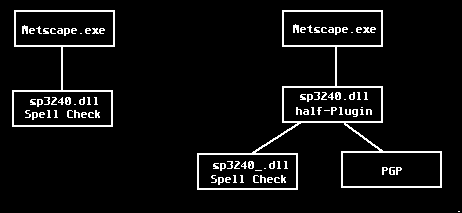
Installing:
1. Rename file ...\Netscape\spellchk\sp3240.dll to sp3240_.dll (do not move to another directory, half-Plugin will not be able to find it then)
2. Copy new sp3240.dll to ...\Netscape\spellchk
Using:
Write message, then click on the "Spell" button (or "Tools/Spell Check" menu item or press Ctrl-K), the "PGP Encrypt/Sign" and "Spell Check" selection box will appear, now choose "PGP Encrypt/Sign",
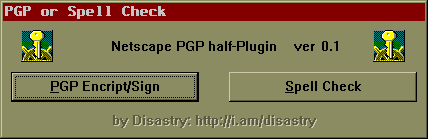
this will invoke window like a Spell Checker window, but it works differently,
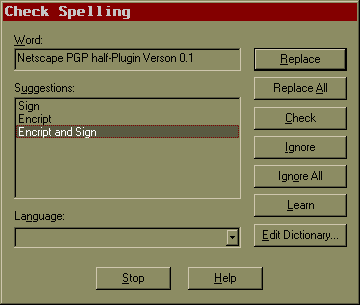
now select "Sign", "Encrypt" or "Encrypt and Sign" and click on "Replace", or click on the "Stop" if you want to cancel.
If you want both you should Spell Check an Encrypt/Sign just click the "Spell" button twice. Of course you should Spell Check before Encrypt/Sign.
If Netscape "Edit/Preferences/Messages/Spell check messages before sending" setting is checked the selection box will appear after you press the "Send", but you can not both Spell Check an Encrypt/Sign this way so if you want both you should Spell Check before sending. Clicking on "Stop" will not cancel message sending - message will be sent in plain text.
If you can configure half-Plugin so that it starts Encrypt/Sign or
Spell Check by default (do not shows selection box) by holding down Ctrl
and Shift keys when clicking the "Spell" button (or "Tools/Spell Check"
menu item) or with nsplgcfg.exe. 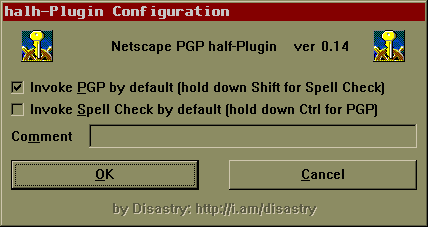
You can start Encrypt/Sign by holding down Ctrl key when clicking the "Spell" button (or "Tools/Spell Check" menu item) or Spell Check by holding down Ctrl key when clicking the "Spell" button (or "Tools/Spell Check" menu item)
Built With:
Visual C++ 6
PGP Source and SDK pgp651i-win-src.zip from ftp://ftp.pgpi.org
spellchk.h from http://lxr.mozilla.org
Tested with:
Netscape 4.7, 4.74, 4.75, 4.76
PGP 6.5.1i, 6.5.2 and 6.5.3
Windows NT 4 SP3 and Windows 95 and Windows 2000 Pro
(If you are using it on another OS or with another Netscape and PGP versions, let me know, so I can list it here.)
Known problems:
* does not work on Windows 98
* it does not encrypt attachments
* it can not encrypt/sign messages bigger than 100 kb
* it is not thread safe, use only one at time
* hangs Netscape Composer, do not use PGP with Composer
Download (with source):
nspgplg014.zip 62kb
nspgplg013.zip 61kb
History
27.01.00 I got idea that its possible to use Spell Check interface for PGP
28.01.00 version 0.1 released after 2 days of work
31.01.00 version 0.11 small bug fixed which may cause plaintext to be sent if "Edit/Preferences/Messages/Spell check messages before sending"
02.02.00 version 0.12 added possibility to skip PGP/Spell selection dialog and go directly to PGP, added configuration tool: nsplgcfg.exe to enable or disable this feature
03.02.00 version 0.13 improved possibility to skip PGP/Spell selection box and go directly to PGP (by holding Ctrl down) or Spell Check (by holding Shift down), removed nsplgcfg.exe (replaced by Internal Configuration dialog, invoked by holding Ctrl and Shift down), solved problem that caused Netscape Composer to hang
15.02.00 version 0.14 conventional encryption added, Comment string added
Disastry
http://disastry.dhs.org/
http://i.am/disastry
My PGP keys:
2040 bit
RSA key
3072 bit
DH/DSS key (only for PGP 5.0+ and GnuPG users)