|
The
Spyware Warrior Guide to
Adware Installations
of 2005
Example 2: Good Luck
Bear Desktop Theme |
| |
|
|
| |
|
The second installation to be examined is the
"Good Luck Bear Desktop Theme" package, which bundles several
well known adware programs, including one that routinely proves
controversial among anti-spyware vendors and other critics (New.net).
Return to
Adware
Installations of 2005 index page
|
|
| |
|
On this page...
|
Summary of Key Findings...
eZula TopText iLookup, InstaFinder, &
TopRebates
- installer combines multiple EULAs & Privacy Policies for
multiple applications into one 8200 word document
- installer provides no basic description of programs' key
functionality and features New.net
& Quick! Toolbar
- installer provides no basic description of programs' key
functionality and features
- EULA fails to disclose key functionality, purpose, and risks
of New.net Domains application Precision Time & Date Manager
(GAIN/Claria)
- installer obscures functionality through euphemistic language
- installer notice screen fails to disclose key privacy & data
practices
- no uninstaller provided, forcing users to violate EULA & Privacy
Policy
HyperLinker
- program not disclosed during installation
- program hidden in Windows directory
|
|
| Overview
[return to top] |
| |
|
|
| |
|
The "Good Luck Bear" software package is a desktop theme for Windows
PCs that can be downloaded from aaathemes.com:
-
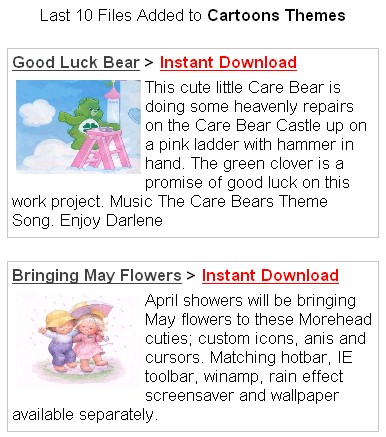
The "Cartoons" page on which the "Good Luck Bear"
theme is located gives no indication whatsoever that installing this
desktop theme will also involve installing several advertising software
programs -- that is to say, "adware" programs. When users click the
link for the "Good Luck Bear" desktop theme, they are
prompted to download and save a traditional setup executable (gluckdt.exe)
to their PCs, which they can then run to start the installation process.
|
| |
|
|
| The
Installation [return
to top] |
| |
|
|
| |
|
When users run the setup executable they are
greeted with a dialog box that discusses the "file transportation
program" for the desktop theme, a seemingly technical subject that
few users will care about.
-
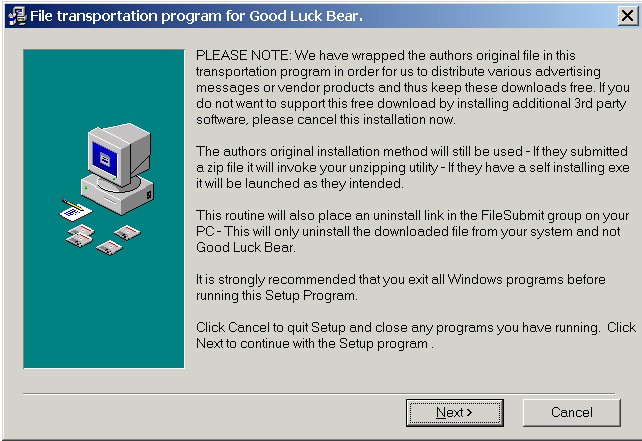
Although this box does mention that the "transportation
program" allows the vendor to "distribute advertising messages
or vendor products," nothing in that vague description clearly
indicates to users that they will be required advertising software on
their PCs. For all users know, the "advertising messages"
could be restricted to banner ads in further dialog boxes during the
installation process itself, a practice which is not uncommon among all
manner of software vendors.
|
| |
|
|
| |
|
Adware #1:
eZula TopText iLookup,
Instafinder, & TopRebates [return to top] |
| |
|
|
| |
|
Once users click through the initial notice
screen for the "file transportation program," they encounter
the first of several notice screens for advertising software programs.
None of these adware programs is clearly described and presented to
users, though the first notice screen is arguably the worst.
This notice screen presents what looks to be a single document -- an
End User License Agreement from eZula.
-
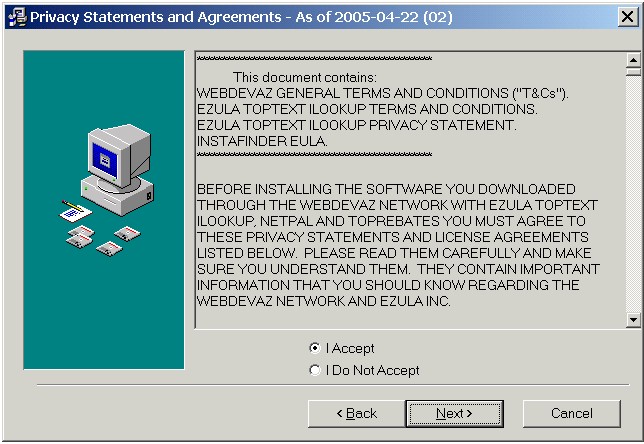
In fact, this document is a 8200 word monstrosity comprised of five
different texts that cover three different programs. Not a single one of
these programs is forthrightly described to users outside of the EULAs
and Privacy Policies that make up this longer document, though. Those
few users who do bother to plunge in will discover that there are quite
a number of terms that should be cause for worry.
First, there are some "General Terms and Conditions" from
WebDevAZ that disclose the potential presence of "third-party
software" without specifically naming any particular program.
***********************************************
This document contains:
WEBDEVAZ GENERAL TERMS AND CONDITIONS ("T&Cs").
EZULA TOPTEXT ILOOKUP TERMS AND CONDITIONS.
EZULA TOPTEXT ILOOKUP PRIVACY STATEMENT.
INSTAFINDER EULA.
***********************************************
BEFORE INSTALLING THE SOFTWARE YOU DOWNLOADED THROUGH THE WEBDEVAZ NETWORK WITH EZULA TOPTEXT ILOOKUP, NETPAL AND TOPREBATES YOU MUST AGREE TO THESE PRIVACY STATEMENTS AND LICENSE AGREEMENTS LISTED BELOW. PLEASE READ THEM CAREFULLY AND MAKE SURE YOU UNDERSTAND THEM. THEY CONTAIN IMPORTANT INFORMATION THAT YOU SHOULD KNOW REGARDING THE WEBDEVAZ NETWORK AND EZULA INC.
**********************************************
WEBDEVAZ GENERAL TERMS AND CONDITIONS ("T&Cs")
**********************************************
[...]
You acknowledge that WebDevAZ may have added third party software to the products and services, and that by installing such products and services you understand that this third party software may affect the way your computer performs. You agree that you must evaluate, and bear all risks associated with, the use of any Content, including any reliance on the accuracy, completeness, or usefulness of such Content. |
Next up is a EULA for eZula TopText iLookup that discloses an
auto-updater within the software that may arbitrarily download and
install new versions of the software without any notice or warning to
the user whatsoever. Also discussed is the advertising functionality of
the iLookup program, which alters the content of web pages that users
might be viewing through their web browser. As the Privacy Policy which
follows admits, some data collection regarding users' surfing habits is
performed to enable and support this advertising.
*******************************************
EZULA TOPTEXT ILOOKUP TERMS AND CONDITIONS.
*******************************************
[...]
From time to time eZula may update or transfer new versions of the Software or Service, in whole or part. Your use of the updated or new versions of the Software and/or subsequent use of the Service is subject to these Terms and Conditions. If you do not agree to abide by these terms, you may not use the Service.
EZula, Inc. is providing you a Service and a Software that, when downloaded on your computer system will notify you of offers and or information that may be of interest to you, by adding an overlay to text of Web sites you visit or by opening new browser windows with various offers and information. Upon the opening of any World Wide Web Page, the Software scans the Web Page, marks on top of those pages words and/or phrases with a yellow underlines and or highlights, for which there are associated Web sites, and creates active links to such sites. This highlighting and underlining are not part of the Web page you are on, but are overlays provided by the Service. When you click on the marked word or phrase, you will be directed to a third party Web site, and if the marked word or phrase is part of a pre-existing link, a pop-up display will ask you if you would like to go to the original link or to the third party Web site, or other promotions will be presented to you. Links to the associated third party Web sites are provided by the Service are clearly marked and are not provided by the Web site you are visiting. If you follow any link and wish to return to the site where you were, simply click the Back button.
[...]
****************************************
EZULA TOPTEXT ILOOKUP PRIVACY STATEMENT.
****************************************
[...]
What other information is collected when using the eZula application?
Again, we don’t collect any personal identifiable information. However, in order to provide the service, the eZula application collects information about its activity, such as the keywords that the application was activated on. When you react to the highlights then eZula will also collect a standard web log that may include more information about the action such as IP address, time etc. eZula does not use your IP address to attempt to identify your personal information. eZula may, on occasion, use your IP address to help diagnose problems with our server and to administer our website. |
But there's still more to read. Just over 6200 words into the
document is a EULA for a separate program called InstaFinder, which
notifies the few users who might still be reading that their browsers
will be redirected to InstaFinder.com whenever they "mistype"
a URL.
********************
INSTAFINDER EULA.
********************
[...]
B. By installing the Instafinder Software, you agree to allow the Instafinder Software during the term of this Agreement to direct your Internet browser to www.instafinder.com (the “Site”), a search page operated by Vista, each time you mistype a URL. Additionally, you agree that the Instafinder Software may provide suggestions of other websites for you to visit based on your mistyped URL. |
There's still more, though. Over 7000 words in readers will find a
EULA for yet another program called TopRebates. Like the iLookup
program, this software application also includes an auto-update function
which can update the software at will with no notice to users.
****************
TOPREBATES EULA.
****************
Toprebates.com End User License Agreement
Top Rebates provides a shopping service (the Service) that utilizes shopping reminder software (the Software).
[...]
License and Updates. Top Rebates grants you a non-exclusive license to install and use the Software solely for personal use and only for the purpose of accessing the Top Rebates Service. Top Rebates reserves the right to add additional features or functions to its Software at any time, without asking your approval. Top Rebates may require the update of its Software on your computer when a new version of the Software is released or new features are available. This update or new download may occur automatically when you use the Service. Changes to this End User License Agreement may be made by Top Rebates and will be posted on the Top Rebates web site. Your continued use of the Software will constitute consent to the revised terms. |
Users who fail to read the entirety of this 8200 word document --
which is to say, almost every user who installs the "Good Luck
Bear" desktop theme -- could be in for an unpleasant surprise once
this collection of software programs from eZula is finally installed to
their computers. Yet nothing in the eZula notice screen itself clearly
alerts users that this collection of software programs contains any functionality
that users may find objectionable.
|
| |
|
|
| |
|
Adware # 2: New.net & Quick! Toolbar
[return to top] |
| |
|
|
| |
|
The next notice screen also covers multiple
advertising software programs (Quick! Toolbar and New.net) with a single
EULA document, though this notice screen at least includes a screenshot
of one of the applications (Quick! Toolbar) to help users understand its
functionality.
-
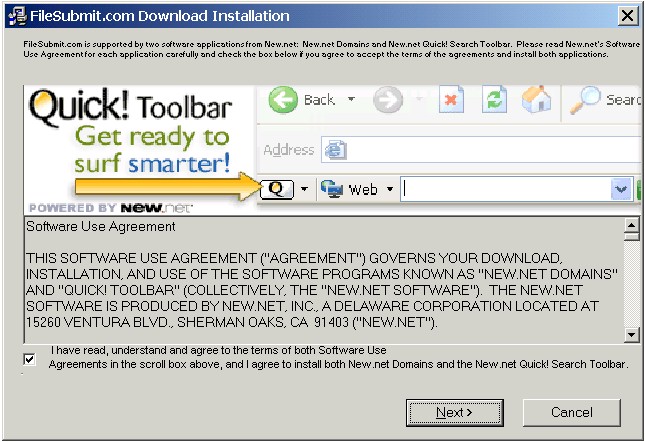
Once again, few users will be tempted to venture deep into this EULA,
though the information contained therein is of mixed usefulness.
First, the EULA seems to acknowledge that some data collection and
transmission is performed by the software, though the EULA provides no
details, instead pointing users to a Privacy Policy online.
4. Privacy.
The information that New.net collects from you through technical means in connection with your download, installation or use of the New.net Software will be collected, stored, used and shared by New.net in accordance with its Software Use Privacy Policy, available at http://www.new.net/policies_software_privacy.tp. The New.net Software Use Privacy Policy, as may be modified from time to time in New.net"s sole discretion, is expressly incorporated herein by this reference and made part of this Agreement. |
Users who do track down the New.net Privacy
Policy online will learn that the data collection performed by the
software can involve searches performed by the user online through the
Quick! Toolbar:
Information We Gather
We do not purposefully collect any personally identifiable information about you (such as your name, address, email address, or telephone number). Our Software does, however, transmit limited non-personally identifiable information, such as your IP address, type of browser and operating system, unique software ID, version of the New.net Software, internal software status indicators (including error codes to determine if the Software has encountered any internal errors), a tag that identifies any New.net distribution partner from whom you may have downloaded or installed the Software, and keyword and error search queries entered in your browser (applicable to New.net Domains only) and Internet search queries entered in the Internet Search Toolbar. Please note that search query information collected by our Software is maintained by New.net on an aggregated basis (i.e., together with the queries of all of our end-users) for the purposes of generating statistics regarding the use of our Software (such as the number of queries performed by the average end-user per month, a list of the most popular query terms, etc.), and is never used in a manner that matches specific search query information with any particular end-user. To properly reflect your language, filtering and other preferences, our Software may also use cookies (i.e. packets of information containing your preferences that are sent to your browser and sent back by your browser each time your browser accesses our server). Cookies that we may use may only be read by the server that placed them there. If you wish to control how and whether cookies will be accepted by your browser, you should refer to the documentation accompanying your browser. |
What is truly odd about this bundled EULA and online Privacy Policy
is that neither of these texts ever describes the New.net Domains software,
neglecting to provide users even the simplest of explanations for the
nature, purpose, and functionality of the program. The Quick! Toolbar
is shown to users in the notice screen and is described here and there
in the EULA and Privacy Policy. The New.net Domains program,
though, remains a mystery, even to users who carefully read the EULA and
Privacy Policy.
To learn just what this software does, users must independently visit
the New.net home page, where the company provides a kind of description
of the service it provides:
New.net™ seeks to become the world's leading domain name registry by introducing and selling domain names with new extensions that offer greater relevance and meaning than current Web site addresses ending in .com, .net, and other existing top-level domains. We are making this possible initially by encouraging millions of users to activate their Internet browsers to recognize New.net domain names and partnering with leading Internet Service Providers to activate our domain names automatically at the network level. We now have tens of millions of users that have access to New.net domain names, and we are confident that New.net domain names will be recognized universally across the Internet. Our primary objectives are to sell domain names that individuals and companies genuinely want, and to make the Internet an easier place for users to find what they are looking for.
We have developed proprietary technology that allows our domain-naming system to exist alongside the traditional naming systems currently in use on the Internet. New.net has applied for patent protection for this technology. |
Even that description will strike most users as somewhat murky,
unless they have a technical background and are familiar with the
protocols of the internet's underlying technology. New.net's FAQ
sheds a little more light on the question by suggesting that users may
need the New.net client software to access and use the New.net service:
1. What is the New.net Domain Software?
The New.net Domain Software application provides a better way to navigate the Web. It will allow you to access dynamic new domain name extensions such as .shop, .inc, and .tech, and get targeted Internet search results when you enter keywords directly into you browser address bar or when you can't find the website you are looking for.
[...]
3. Is the plug-in required to resolve New.net domains?
No. The plug-in is only necessary for customers that do not currently access the Internet with one of our ISP partners. Customers using one of our ISP partners are able to resolve all New.net domains without the need for our plug-in. |
Spyware researcher Andrew Clover provides a still better description
in his write-up
of the New.net:
Description
NewDotNet is a plugin for Windows that makes subdomains of new.net act as new top-level domains without changing the normal domain name resolution (DNS) servers.
NewDotNet comprises a Winsock2 Layered Service Provider (LSP) that makes the extra top-level domains visible, and an Internet Explorer Browser Helper Object (BHO) that redirects searches from the browser’s address bar to NewDotNet’s search engines at qsrch.com and the popup-filled search.findsall.info. The BHO also download updates from its controlling server at client.new.tech (aka client.new.tech.new.net) or upgrade.new.tech (upgrade.new.tech.new.net, upgrade.newdotnet.net). |
In other words, New.net operates a proprietary domain name service,
selling domain names that are accessible only by users who are using an
ISP that recognizes the New.net domains or who have the New.net software
installed on their PCs. It is this software that allows their PCs to
recognize and connect to New.net's special, proprietary domains.
To enable users' PCs to connect seamlessly to these domains just as
they would to any standard domain or web site, the New.net software
inserts itself into the Winsock Layered Service Provider (LSP) stack,
which is a critical part of the PC's network software configuration. The
"LSP Explorer" tool from Lavasoft (included with Ad-aware SE)
clearly reveals that New.net's software has burrowed deep into a PC's
network configuration:
-
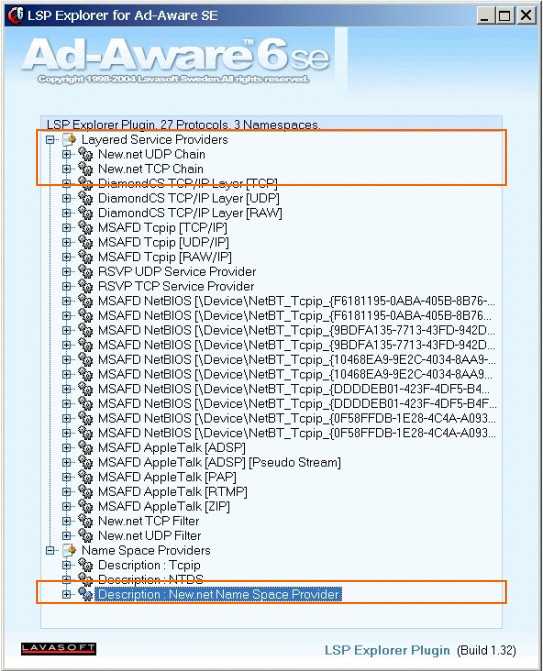
Modifying the Winsock LSP chain is significant change to the
computer's network capability, and it is not unknown for New.net's
software to break the LSP chain, resulting in a broken internet
connection on the PC.
What is so troublesome is that the New.net/Quick! Toolbar notice
screen has
alerted users to none of this, failing not only to provide a simple
description of the software but also failing to warn users that their
network configurations will be modified to provide New.net's software
direct access to the PC's incoming and outgoing network traffic. Even
users who diligently read the EULA and Privacy Policy will have little
inkling that such software will be installed on their PCs.
Other researchers have noted the same lack of transparency with the
New.net installer. In his review of various installations of P2P file
sharing programs, Ben Edelman specifically
complains that the New.net license is "vague," noting that
it simply fails "to make any specific statements as to what New.net software will do on or to a user's computer, or what conceivable user purpose is served by installing New.net software."
|
| |
|
|
| |
|
Freeze Screensavers Home Page
[return to top] |
| |
|
|
| |
|
After users click through the New.net/Quick!
Toolbar notice screen, they are prompted to allow the installer to
change their browser's home page to My.Freeze.com.
-
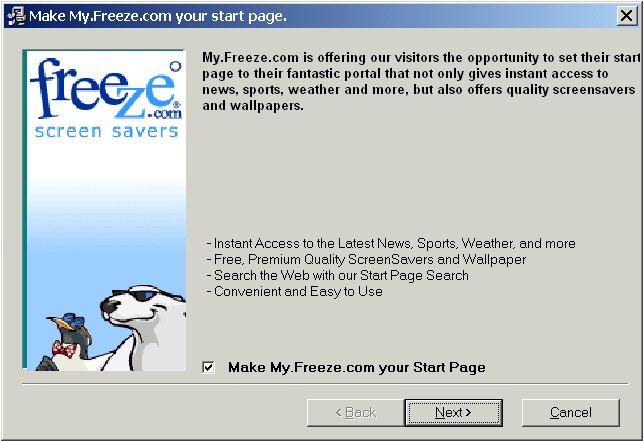
Unless users notice the checkbox at the bottom of this notice screen
and uncheck the box, their browsers' configuration will be changed to
point to My.Freeze.com, which is a web portal.
|
| |
|
|
| |
|
Adware # 3: Precision Time & Date
Manager (GAIN/Claria) [return to top] |
| |
|
|
| |
|
The last collection of software to be
installed comes from Claria. Users are presented with a notice screen
for Claria's Precision Time and Date Manager.
-
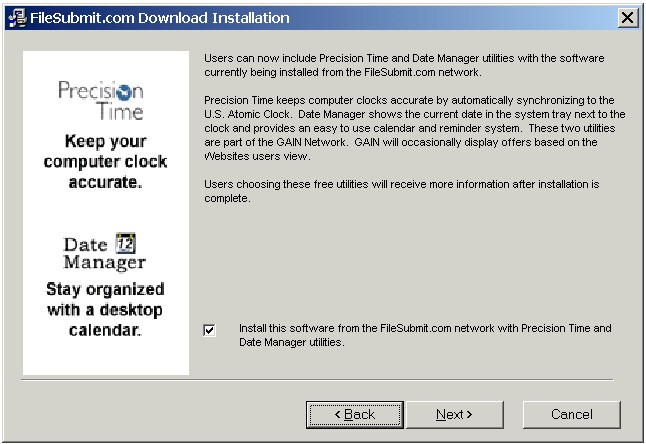
This notice screen devotes most of its text to describing the
Precision Time and Date Manager software, mentioning only in passing
that Claria's software package will display advertising on the user's
desktop. Users may not even recognize that disclosure for what it is,
because Claria resorts to the same kind of vague, non-specific,
euphemistic language often used by contextual advertisers to describe
their desktop advertising ("GAIN will occasionally display offers based on the Websites users view").
What is not mentioned at all in the above notice screen are Claria
data collection and privacy practices, which are discussed only deep
down in the EULA that follows.
-
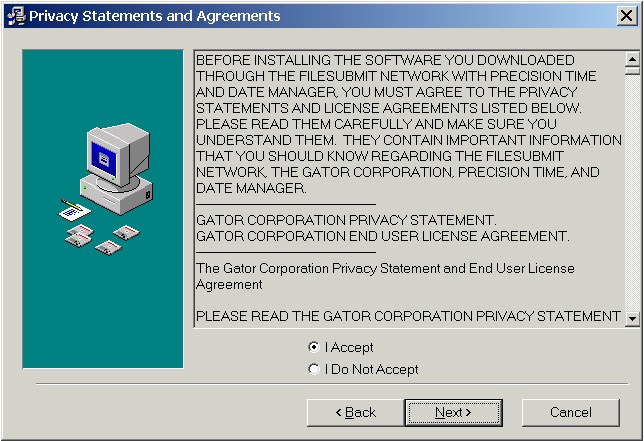
Having just read a description of the Precision Time and Date Manager
software, many if not most users will see little reason to bother going
through this dense and lengthy document (4800 words in total). The
"Privacy Statement" within that document, however, discloses a
number of practices that many users might find objectionable or even
alarming, including pop-up advertising on the user's desktop, fairly
invasive monitoring of users' internet usage, and the arbitrary updating
of Claria's installed software:
--- Privacy Statement ---
Overview
We are The Gator Corporation. We, and third parties, provide you with GAINware in exchange for your allowing The Gator Corporation to deliver things like advertisements, information, and software to your computer through the Gator Advertising and Information Network or GAIN (TM). GAINware includes software programs, web sites, online services and other properties that you choose to install and/or use that are provided to you at no charge or for a reduced fee because we are paid to deliver advertising, information, and software for advertisers and other customers. http://www.gatoradvertisinginformationnetwork.com/about-gainprivacy.html creates and displays a list of GAINware on your computer. If you choose to install and/or use third party GAINware you will also be bound to that third party's privacy statement and license agreement.
We don't know who you are...
We don't know who you are and we know nothing about you personally. We do not store personally identifiable information or use it in any way. For example, we do not know your email addresses, last name, street addresses, or phone numbers. Nor do we have any other sensitive or personal financial information, such as credit card information, login IDs, passwords or bank account numbers. Any such information that you enter into any GAINware that we develop (such as the Gator (TM) eWallet) will remain on your computer, and will not be sent to our servers. This ensures that we don't know who you are and that your privacy is protected.
Here's what we do know...
While we don't know who you are, GAINware does collect and use certain information as described below. We associate such information with an Anonymous ID randomly generated by The Gator Corporation. Some information we may collect, use, and associate with your Anonymous ID includes:
- Which web pages your computer views and how much time is spent at those sites
- Your response to the ads we display
- Standard web log information and system settings
- What software is on your computer
- Your first name, country, and five digit ZIP code
- Your GAINware usage characteristics and preferences
Information associated with your Anonymous ID is used in any of three ways: a) to offer assistance (e.g. knowing when to offer help filling in a form or adjust your computer's clock), b) to select and deliver installation files for optional new GAINware and/or third party software applications, and c) to deliver advertisements and information to you on behalf of our advertisers who are often competitors of the web sites you are viewing.
[...]
Delivery of GAIN (TM) Advertising
You will receive advertisements if you have any GAINware on your computer. If you don't want to receive any advertisements, information, or software from us, you must uninstall all GAINware from your computer using the Add/Remove Programs menu in your Microsoft Windows control panel. http://www.gatorcorporation.com/help/uninstallinfo.html, incorporated herein by reference, provides more detailed removal instructions.
We deliver advertisements in a variety of ways. Most GAIN ad delivery vehicles have their own set of user preference settings. http://www.gatorcorporation.com/help/advehicles.html, incorporated herein by reference, more fully describes all current GAIN ad delivery vehicles. GAIN ad delivery vehicles may include:
- Pop-Up Windows appear as windows on top of or underneath other windows on your computer desktop. Some are displayed in windows that float over other display ads on the web sites you view.
- Embedded Ads are displayed within some GAINware applications.
- Desktop icons and installation files may be placed on your computer that link to other products and services.
Many of the advertisements that we bring you are on behalf of advertisers who compete with the company whose web site you may be viewing. Those advertisements will bear the GAIN (TM) brand to, among other reasons, inform you that our advertisers, and their competitive advertisements with GAIN branding, are not associated in any way with the competitor's web site you may be viewing.
How GAINware and GAIN (TM) work
When running on your computer, GAIN and/or GAINware communicate with our servers, and in some cases, third party servers on a regular basis, among other reasons, to:
1. maintain/update GAINware;
2. facilitate installing and uninstalling GAINware;
3. retrieve content and ads for display;
4. facilitate various GAINware features;
5. collect anonymous usage information; and/or
6. update user information.
http://www.gatorcorporation.com/help/communications.html, incorporated herein by reference, provides more detail regarding communications between your computer and other computers arising from use of GAINware and GAIN.
To introduce new software applications and services to you, we may occasionally download an installation file to your computer. Once the installation file has completely downloaded, we will later display a message and ask if you wish to install the new software application or service. If you accept it, the new software application or service will be installed and available for use within minutes. If you decline, we will remove the installation file.
To improve the features or functions of your GAINware or GAIN (TM), we may occasionally install technologies, such as certain rich media player applications, browser plugins, virtual machines, and runtime environments (collectively "Enhancement Technologies"). For example, these Enhancement Technologies may be used to deliver audio and visual effects such as animation, video and sound, or to provide enhanced services such as secure coupon printing. In the event that we install Enhancement Technologies on your computer that are published by a third party, that third party's privacy statement for those Enhancement Technologies will be at least as protective of your privacy as The Gator Corporation's Privacy Statement applicable to you; otherwise, as appropriate, we will utilize a click-thru agreement to obtain your consent, or we will display a message that notifies you of the technology we installed with a link or reference to the applicable privacy statement. http://www.gatorcorporation.com/help/enhancementtechnologies.html, incorporated herein by reference contains a list of current Enhancement Technologies distributed by The Gator Corporation and links to their respective policies. Note that after all GAINware have been removed from your computer, any Enhancement Technologies that were previously installed (such as browser plug-ins and audio/video players) will remain on your system since, for example, other programs may rely on these Enhancement Technologies to function correctly.
[...]
--- End User License Agreement ("Agreement") ---
[...]
License Restrictions. Your license to an existing version of Licensed Materials may, at The Gator Corporation's discretion, expire when new versions of that Licensed Materials are released. The Gator Corporation reserves the right to add additional features or functions to existing Licensed Materials, or to add new applications to the Licensed Materials, at any time. When installed on your computer, all Licensed Materials that communicate with The Gator Corporation or third party servers do so as described in The Gator Corporation Privacy Statement. Additionally, The Gator Corporation may require the update or automatic distribution of Licensed Materials on your computer when a new version of the Licensed Materials is released to the general public, when new features are available, to deliver promotional offers, and/or to add new applications to the applications that comprise Licensed Materials. This update or new download may occur automatically or through other means. |
As with the other advertising software installed by the "Good
Luck Bear" desktop theme, most users will have little understanding
of the software they are in fact consenting to by clicking the
"Next" button.
|
| |
|
|
| |
|
Summary
At first glance, the "Good Luck Bear" desktop theme
software appears fairly innocuous, yet only the most diligent and
careful of users will notice that this software package installs a
number of advertising software programs, each with functionality and
features that many users might object to if they fully understood it.
Few users are likely to object, though, when program after program is
presented with only a dense and legalistic EULA to explain the software.
The one software vendor that does bother to present a description of its
software carefully avoids disclosing anything in that description that
might tip off users to the true functionality of the accompanying
advertising software program.
|
| |
|
|
| The
Uninstallation [return
to top] |
| |
|
|
| |
|
As is so often the case with these adware
bundles, the installation process proves to be quick and effortless,
provided users don't look too carefully or ask too many questions. The
uninstallation process required to remove this software, is anything but
quick effortless. In fact, it proves to be a frustrating chore. |
| |
|
|
| |
|
Host Program (Desktop Theme)
[return to top] |
| |
|
|
| |
|
To uninstall the advertising software, users
should first uninstall the "Good Luck Bear" desktop theme,
which is the host program. The desktop theme has a clearly labeled
uninstallation entry in the "Add/Remove Programs" Control
Panel applet.
-
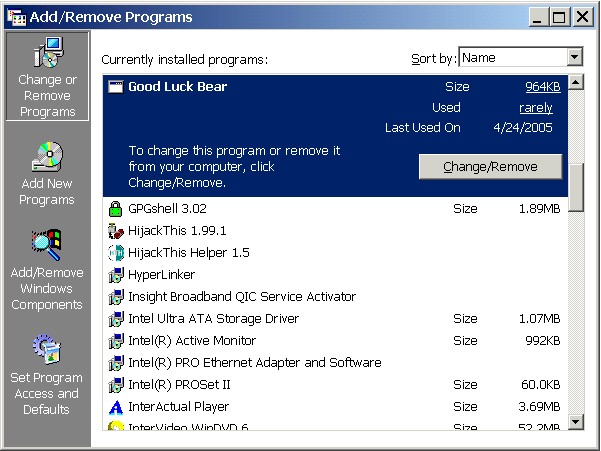
The uninstaller performs an acceptably clean removal of the desktop
theme software, though it leaves all of the advertising software
programs that piggybacked on the desktop theme during installation.
|
| |
|
|
| |
|
Adware # 1: HyperLinker
[return to top] |
| |
|
|
| |
|
Next up is an uninstallation entry that many
users might miss. In fact, only the most observant users will notice the
new entry in "Add/Remove Programs" for a software program that
was installed to their PCs but which was nowhere disclosed during
installation: HyperLinker.
-
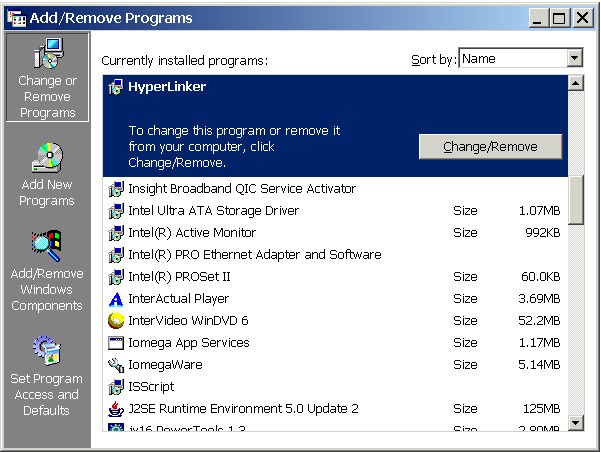
As described by Andrew Clover of doxdesk.com,
HyperLinker is a "link-adding adware comprising an Internet Browser
Helper Object (BHO) and HTML filter called lmf32v.dll, stored in the
System32 folder, and an updater task LMU.exe in the Windows
folder." As Clover goes on to explain,
this is yet another advertising software program: "When targeted
words are seen on the page being viewed, Hyperlinker adds its own
double-underlined advertising links to the words, and may contact the
controlling server to request a pop-up advert."
While HyperLinker was not disclosed at all during installation and
the program is effectively hidden in the Windows \SYSTEM32
directory, the uninstaller works perfectly fine.
|
| |
|
|
| |
|
Adware # 2: Quick! Toolbar
[return to top] |
| |
|
|
| |
|
Although the Quick! Toolbar And New.net
Domains program were installed as a bundle, they must be uninstalled
separately through "Add/Remove Programs." First up is the
Quick! Toolbar:
-
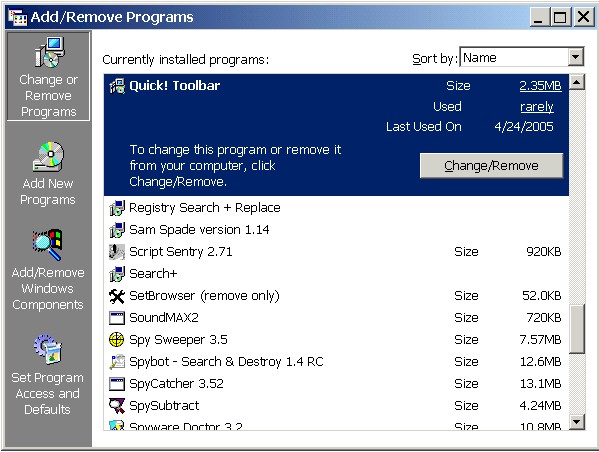
The uninstaller performs as expected, effectively removing the
toolbar from the PC.
|
| |
|
|
| |
|
Adware #
3: New.net
[return to top] |
| |
|
|
| |
|
The New.net Domains entry is also easy to
locate, provided that users remember the name of the software from the
installation, which fails to describe the software in a straightforward
fashion, even in the EULA and Privacy Policy.
-
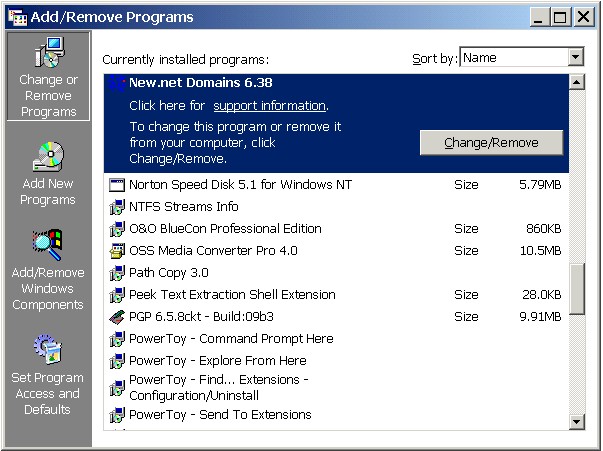
The New.net uninstaller also performs a reasonably complete removal
of the software, though users must reboot in order to finish the
uninstall, which involves restoring the PC's previous network
configuration.
|
| |
|
|
| |
|
Adware #
4: TopText iLookup
[return to top] |
| |
|
|
| |
|
Like New.net, eZula also installed a
collection of programs: TopText iLookup, Instafinder, and TopRebates.
Users looking to uninstall eZula's software will find only two entries
in "Add/Remove Programs," and one of those entries is for an
eZula program that isn't even mentioned in the several EULAs and Privacy
Policies presented during installation.
The TopText iLookup uninstall entry is easy enough to find, as that
program was mentioned during installation at the top of the collection
of EULAs and Privacy Policies for eZula's software.
-
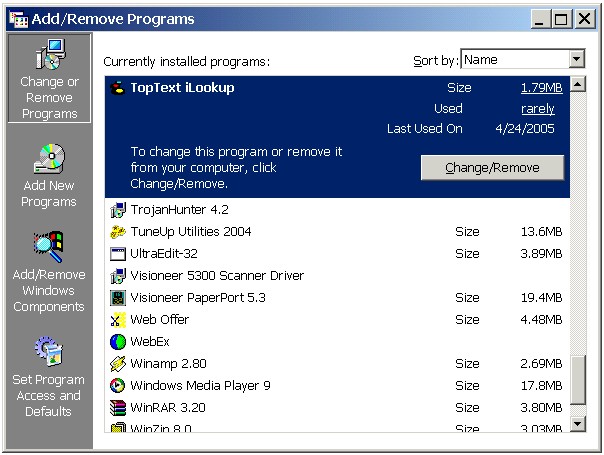
This uninstaller removes quite a bit of eZula's software, though some
eZula software still remains.
|
| |
|
|
| |
|
Adware #
5: Web Offer
[return to top] |
| |
|
|
| |
|
The second uninstall entry for eZula is for a
program that isn't mentioned at all during installation, even in that
8200 word collection of EULAs and Privacy Policies. Only users who are
already familiar with eZula's software offerings will know that the
"Web Offer" entry in "Add/Remove Programs" is for an
eZula program, which is described by Kephyr.com:
-
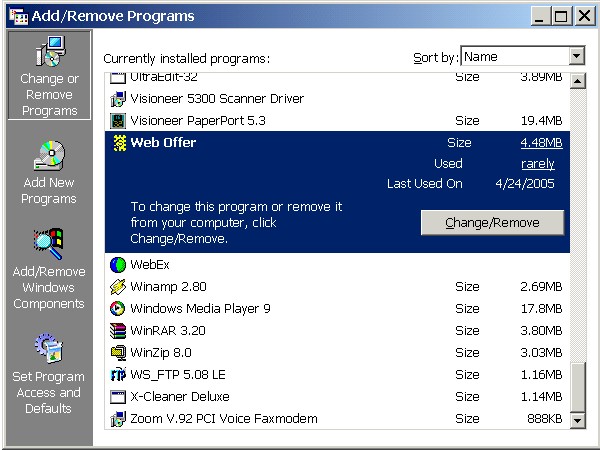
The Web Offer uninstaller finally removes the remainder of eZula's
software from the PC.
|
| |
|
|
| |
|
Adware # 6: GAIN (Claria)
[return to top] |
| |
|
|
| |
|
The last collection of software to be removed
is Claria's, yet there is no uninstall entry for any of Claria's
programs in the "Add/Remove Programs" applet. Close inspection
of the PC reveals that the Precision Time and Date Manager software
wasn't even installed for some reason, though it does appear that the
GAIN advertising software was installed. What to do, then?
The Start menu contains a program folder with several icons for GAIN,
including one for information about GAIN.
-
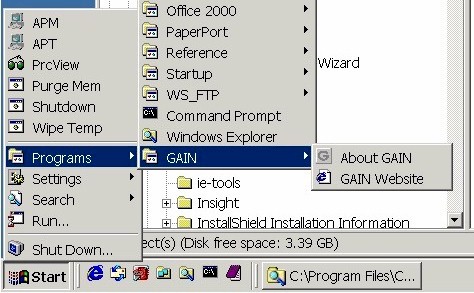
Clicking the "About GAIN" icon opens a small program with
several tabbed pages with information about GAIN. The third tab contains
a link
-
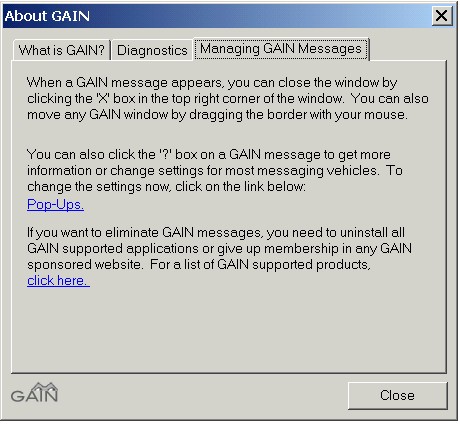
The third paragraph on that tabbed page appears to suggest that one might
get uninstall information by clicking the second link. That link opens a
web page that explains how to determine what programs are being
sponsored by the GAIN advertising software. That information isn't very
helpful, as Precision Time and Date Manager failed to install and the
"Good Luck Bear" desktop theme is already uninstalled. That
web page does contain yet another link for "More detailed uninstall
instructions."
-
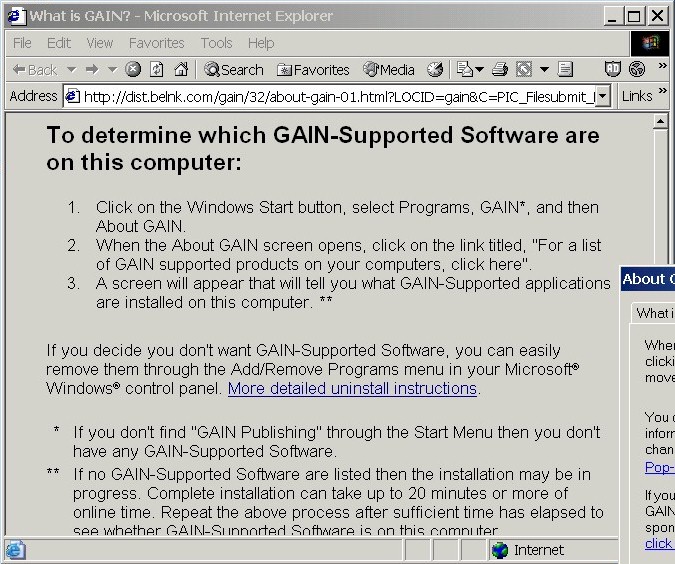
Clicking the "uninstall instructions" link opens still
another web page with directions for uninstalling GAIN and
GAIN-supported applications:
-
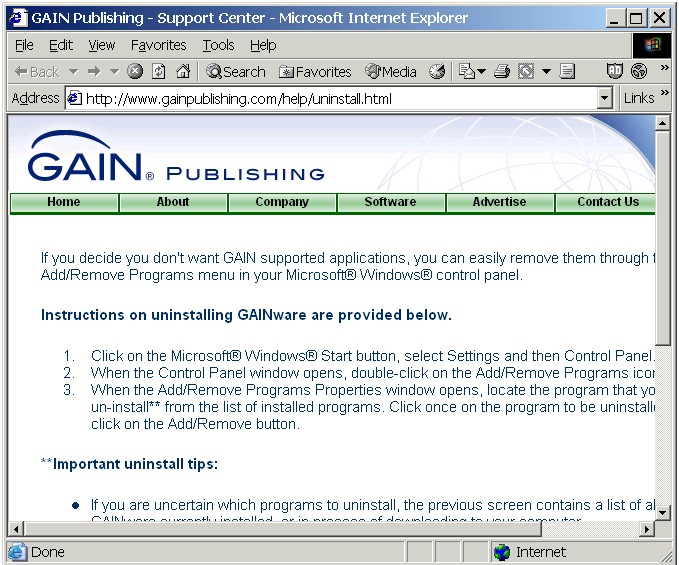
These instructions aren't very helpful, of course, because they
simply point the user back to the "Add/Remove Programs"
applet, which doesn't contain any entries for Claria's software.
At this point most users will be out of luck and forced to turn to
an anti-spyware program to remove Claria's GAIN advertising software.
This situation poses a dilemma, however, because although the Privacy
Policy and EULA supplied with this collection of Claria's software
programs don't prohibit the use of automated third-party removal
tools, the most
recent versions of Claria's Privacy Policy and EULA (referenced in
the bundled text version) do:
Access and Interference. You agree that you will not use, or encourage others to use, any unauthorized means for the removal of the GAIN AdServer, or any GAIN-Supported Software from a computer. For a list of authorized means for the removal of GAIN-Supported Software, view
http://www.gainpublishing.com/global/help/installed_apps/51/. You also agree that you will not use, or encourage others to use, any robot, spider, other automatic or non-automatic manual device or process intended to interfere or attempt to interfere with the proper working of any GPI Supplied Materials, or third party GAIN-Supported Software. You agree not to use any means to avoid the display of any GAIN Ads while retaining the ability to use any GAIN-Supported Software other than purchasing a license to all GAIN Supported Software.
Voluntary Software and Right to Remove. You understand and agree that the presence of any GAIN-Supported Software on any computer is voluntary and that you may remove any of them from your computer at any time. To stop receiving GAIN Ads every GAIN-Supported Software program residing on the computer must be removed or, alternatively, replaced with a paid version of that GAIN-Supported Software program. Users can view a list of all GAIN-Supported Software on their computer, along with instructions for its removal, in a variety of locations including: (i) through the “start,” “programs,” “GAIN,” “About GAIN” menu entry (via a hypertext link), (ii) by clicking on the question (?) box at the top right of the title bar of certain GAIN Ads, and (iii) via GP’s web site at
http://www.gainpublishing.com/global/help/installed_apps/51/, incorporated herein by reference. You can purchase versions of GP published GAIN-Supported Software programs that do not display advertising at the following GP web site:
http://www.gainpublishing.com/software. To remove a GAIN-Supported Software program from a computer, you must use the Microsoft® Windows® Add/Remove Programs menu in the Microsoft Windows Control Panel. Shortly after every GAIN Supported software program is removed, the GAIN AdServer will remove itself automatically. Please note that removing all GAIN-Supported Software does not necessarily cause the removal of any Enhancement Technologies (as described above). |
Notice that this most recent Privacy Policy and EULA explicitly
prohibits the use of software such as an anti-spyware program to remove
Claria's applications and even requires the use of the
"Add/Remove Programs" applet, which of course is simply
impossible for users of the "Good Luck Bear" desktop theme.
Thus, users who still wish to remove the GAIN software are effectively
forced to violate the terms of Claria's most current EULA and Privacy
Policy.
It should be noted that other researchers have encountered
installations of Claria's software in which no uninstaller was provided
in "Add/Remove Programs." Ben Edelman describes a similar
predicament with his test of the DopeWars
software bundle and even supplies a video to document the lack of an
uninstaller.
|
| |
|
|
| Conclusion
[return to top] |
| |
|
|
| |
|
This desktop theme from aathemes.com is likely
to be an unpleasant experience for most users, who will be more
surprised than pleased at the several advertising software programs that
are installed as part of this software package. Most of those adware
programs are presented to users with no descriptions of the software's
functionality and features, save those offered in the inpenetrable
legalese of EULAs and Privacy Policies. In some cases, the software to
be installed isn't described anywhere, even in the several long EULAs
and Privacy Policies put in front of users. When users are offered a
digestible description of one of the adware programs, that description
fails to alert them to the most onerous functionality of the bundled
advertising software.
Users will be still less impressed with the task of uninstalling this
software, which involves locating uninstall entries in the
"Add/Remove Programs" Control Panel applet for software
programs that aren't mentioned at any time during installation. Most
frustrating, however, will be the fact that some of the advertising
simply can't be removed through "Add/Remove Programs," forcing
users to turn to third-party removal tools in violation the software
vendor's most recent EULA and Privacy Policy.
|
| |
|
|
| |
|
Return to Adware
Installations of 2005 index page
|
| |
|
|
|
© Copyright 2005 Eric L. Howes
|
|